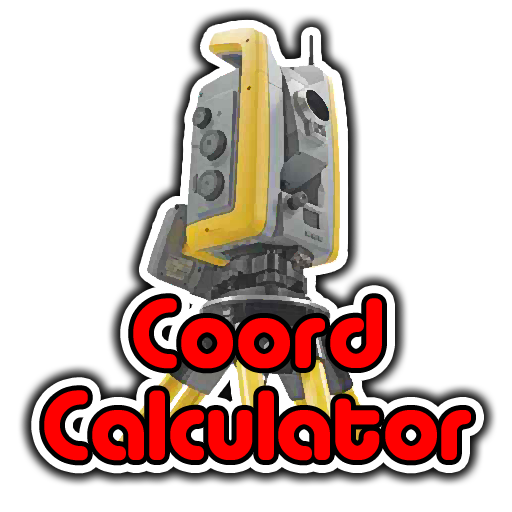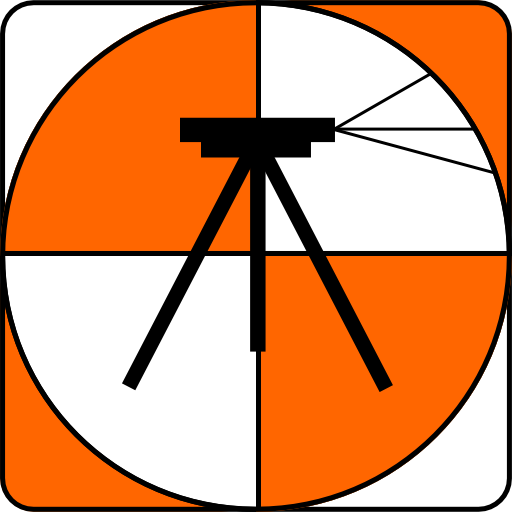SurveyingMaster
Mainkan di PC dengan BlueStacks – platform Game-Game Android, dipercaya oleh lebih dari 500 juta gamer.
Halaman Dimodifikasi Aktif: 22 Maret 2019
Play SurveyingMaster on PC
It has a powerful function to balance the misclosure in open route, closed route and link route.
If you are a surveyor on the construction site, this surveying tool can assit you to process surveying data.
If you are a student in engineering, you can enjoy the lesson of engineering surveying with the help of this surveying calculator.
You can change the X/Y Coordinate Invert Togge and swith between international and English unit in the initial interface of App.
You can trust the calculation results because we have made a great effort to guarantee the high accuracy. If you have some doubts, feel free to send the email to structuremaster@163.com with your questions and suggestions.
Our Facebook Name:StrucMaster
Mainkan SurveyingMaster di PC Mudah saja memulainya.
-
Unduh dan pasang BlueStacks di PC kamu
-
Selesaikan proses masuk Google untuk mengakses Playstore atau lakukan nanti
-
Cari SurveyingMaster di bilah pencarian di pojok kanan atas
-
Klik untuk menginstal SurveyingMaster dari hasil pencarian
-
Selesaikan proses masuk Google (jika kamu melewati langkah 2) untuk menginstal SurveyingMaster
-
Klik ikon SurveyingMaster di layar home untuk membuka gamenya