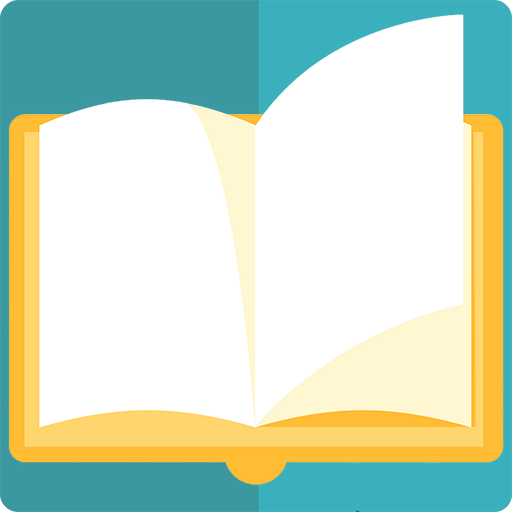Movie Director Simulator
Play on PC with BlueStacks – the Android Gaming Platform, trusted by 500M+ gamers.
Page Modified on: November 22, 2018
Play Movie Director Simulator on PC
- CREATE your own films: choose your genre, script, actors, film crew, poster, marketing and many more!
- SAVE your films in your own collection to watch your steps to becoming a producer or show it to your friends!
- UPGRADE your skills by buying equipment and improvements: the better equipment and skills you have, the better your movies will become and the more positive critics’ reviews you will get!
- EARN by making and renting films: the more famous you are, the more viewers will go watch your films, and the contracts will be even better!
- MAKE your own relationships and make your own family: dialog system, ability to make and raise your children and many many more!
- GROW your own pets. There’s a lot of them, from dogs to turtles. Your pets are constantly growing, so don’t forget to feed them!
- BUY houses and vehicles to improve your lifestyle. The better your house and car - the better your character feel about himself!
- BUILD your own business, starting from internet-shop and finishing by large corporation with possibilities of further growth. Better business - More money!
This and many more are waiting for you in the "Movie Director Simulator"! :)
Play Movie Director Simulator on PC. It’s easy to get started.
-
Download and install BlueStacks on your PC
-
Complete Google sign-in to access the Play Store, or do it later
-
Look for Movie Director Simulator in the search bar at the top right corner
-
Click to install Movie Director Simulator from the search results
-
Complete Google sign-in (if you skipped step 2) to install Movie Director Simulator
-
Click the Movie Director Simulator icon on the home screen to start playing