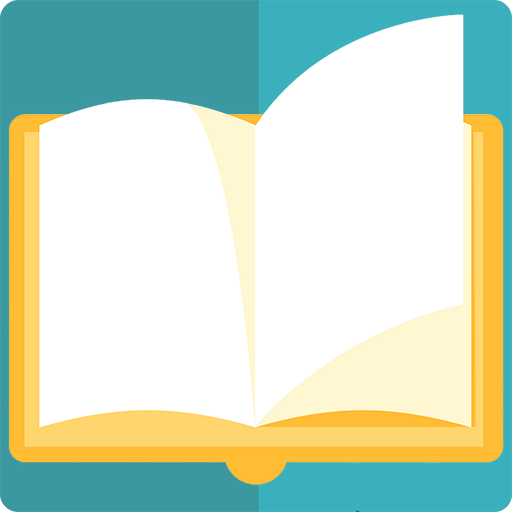このページには広告が含まれます

Writer Simulator 2
Arcade | Cat Games Studio
BlueStacksを使ってPCでプレイ - 5憶以上のユーザーが愛用している高機能Androidゲーミングプラットフォーム
Play Writer Simulator 2 on PC
Start your own path from regular janitor to the most famous Writer in the world!
- CREATE your own unique character, make him look like you: choose name, age, gender and appearence. Remember, your character is constantly growing old!
- WRITE real books: from book’s cover and design to writing the plot and book’s ending! If you can’t write for yourself - the game will generate the unique book plot!
- SAVE your books that you can read at any point in the game. Or give it to your friends for a review.
- UPGRADE your skills in writing, by buying equipment and upgrades: the higher your skills and equipment - the more positive feedback you’ll get!
- EARN from selling books and signing contracts: more fame = better selling = more profitable offers!
- MAKE your own relationships and make your own family: dialog system, ability to make and raise your children and many many more!
- GROW your own pets. There’s a lot of them, from dogs to turtles. Your pets are constantly growing, so don’t forget to feed them!
- BUY houses and vehicles to improve your lifestyle. The better your house and car - the better your character feel about himself!
- BUILD your own business, starting from internet-shop and finishing by large corporation with possibilities of further growth. Better business - More money!
This and many more are waiting for you in the "Writer Simulator 2"! :)
- CREATE your own unique character, make him look like you: choose name, age, gender and appearence. Remember, your character is constantly growing old!
- WRITE real books: from book’s cover and design to writing the plot and book’s ending! If you can’t write for yourself - the game will generate the unique book plot!
- SAVE your books that you can read at any point in the game. Or give it to your friends for a review.
- UPGRADE your skills in writing, by buying equipment and upgrades: the higher your skills and equipment - the more positive feedback you’ll get!
- EARN from selling books and signing contracts: more fame = better selling = more profitable offers!
- MAKE your own relationships and make your own family: dialog system, ability to make and raise your children and many many more!
- GROW your own pets. There’s a lot of them, from dogs to turtles. Your pets are constantly growing, so don’t forget to feed them!
- BUY houses and vehicles to improve your lifestyle. The better your house and car - the better your character feel about himself!
- BUILD your own business, starting from internet-shop and finishing by large corporation with possibilities of further growth. Better business - More money!
This and many more are waiting for you in the "Writer Simulator 2"! :)
Writer Simulator 2をPCでプレイ
-
BlueStacksをダウンロードしてPCにインストールします。
-
GoogleにサインインしてGoogle Play ストアにアクセスします。(こちらの操作は後で行っても問題ありません)
-
右上の検索バーにWriter Simulator 2を入力して検索します。
-
クリックして検索結果からWriter Simulator 2をインストールします。
-
Googleサインインを完了してWriter Simulator 2をインストールします。※手順2を飛ばしていた場合
-
ホーム画面にてWriter Simulator 2のアイコンをクリックしてアプリを起動します。