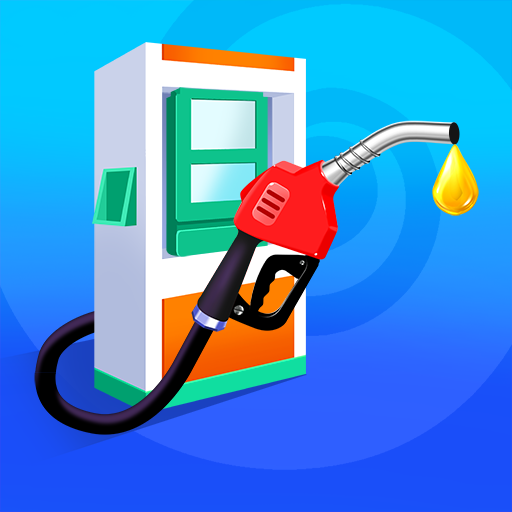Gun Master - FPS shooting game
Spiele auf dem PC mit BlueStacks - der Android-Gaming-Plattform, der über 500 Millionen Spieler vertrauen.
Seite geändert am: 02.10.2023
Play Gun Master - FPS shooting game on PC or Mac
Gun Master – FPS shooting game is an Action game developed by MOONEE PUBLISHING LTD. BlueStacks app player is the best platform to play this Android game on your PC or Mac for an immersive gaming experience.
Step into the battlefield as the Gun Master in this heart-pumping FPS shooting game! Get ready to test your shooter skills and eliminate enemies that threaten innocent hostages. Experience the adrenaline rush of being a special Gun Master on a military mission to take down all foes with your trusty weapons.
In this game, you’ll face a range of enemies, each with unique weapons and strengths, and it’s up to you to rescue the hostages. Be careful, one wrong move and the game is over. Improve your accuracy and damage with each shot by training your fire shooting skills.
The game features intuitive controls and stunning 3D graphics, giving you an immersive experience of a soldier on a mission. With first-person missions set in realistic locations, thrilling and competitive levels, and exciting gameplay, Gun Master sets itself apart from other shooting games.
Download Gun Master – FPS shooting game on PC with BlueStacks and get ready to shoot.
Spiele Gun Master - FPS shooting game auf dem PC. Der Einstieg ist einfach.
-
Lade BlueStacks herunter und installiere es auf deinem PC
-
Schließe die Google-Anmeldung ab, um auf den Play Store zuzugreifen, oder mache es später
-
Suche in der Suchleiste oben rechts nach Gun Master - FPS shooting game
-
Klicke hier, um Gun Master - FPS shooting game aus den Suchergebnissen zu installieren
-
Schließe die Google-Anmeldung ab (wenn du Schritt 2 übersprungen hast), um Gun Master - FPS shooting game zu installieren.
-
Klicke auf dem Startbildschirm auf das Gun Master - FPS shooting game Symbol, um mit dem Spielen zu beginnen