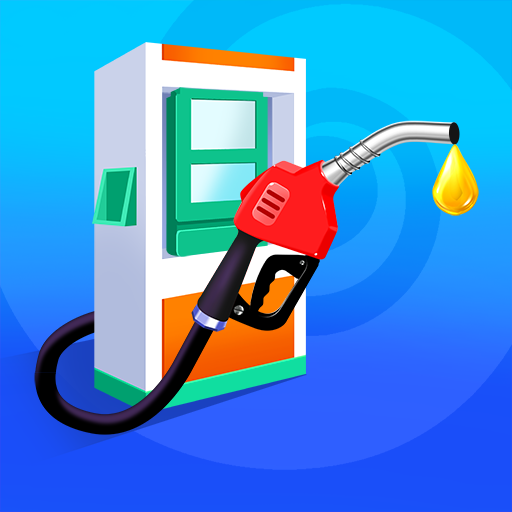Gun Master - FPS shooting game
BlueStacksを使ってPCでプレイ - 5憶以上のユーザーが愛用している高機能Androidゲーミングプラットフォーム
Play Gun Master - FPS shooting game on PC or Mac
Gun Master – FPS shooting game is an Action game developed by MOONEE PUBLISHING LTD. BlueStacks app player is the best platform to play this Android game on your PC or Mac for an immersive gaming experience.
Step into the battlefield as the Gun Master in this heart-pumping FPS shooting game! Get ready to test your shooter skills and eliminate enemies that threaten innocent hostages. Experience the adrenaline rush of being a special Gun Master on a military mission to take down all foes with your trusty weapons.
In this game, you’ll face a range of enemies, each with unique weapons and strengths, and it’s up to you to rescue the hostages. Be careful, one wrong move and the game is over. Improve your accuracy and damage with each shot by training your fire shooting skills.
The game features intuitive controls and stunning 3D graphics, giving you an immersive experience of a soldier on a mission. With first-person missions set in realistic locations, thrilling and competitive levels, and exciting gameplay, Gun Master sets itself apart from other shooting games.
Download Gun Master – FPS shooting game on PC with BlueStacks and get ready to shoot.
Gun Master - FPS shooting gameをPCでプレイ
-
BlueStacksをダウンロードしてPCにインストールします。
-
GoogleにサインインしてGoogle Play ストアにアクセスします。(こちらの操作は後で行っても問題ありません)
-
右上の検索バーにGun Master - FPS shooting gameを入力して検索します。
-
クリックして検索結果からGun Master - FPS shooting gameをインストールします。
-
Googleサインインを完了してGun Master - FPS shooting gameをインストールします。※手順2を飛ばしていた場合
-
ホーム画面にてGun Master - FPS shooting gameのアイコンをクリックしてアプリを起動します。