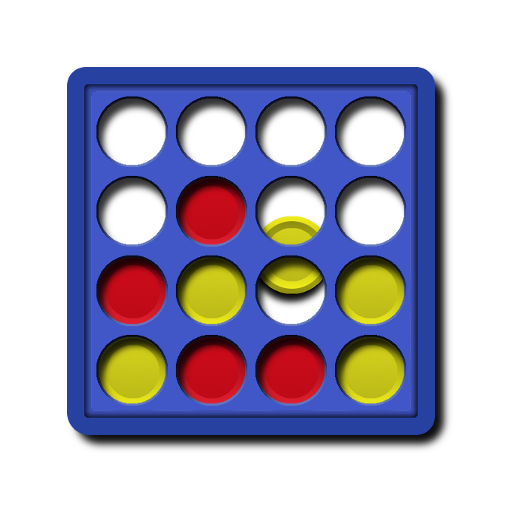Casual 4 - Casual Arena
Spiele auf dem PC mit BlueStacks - der Android-Gaming-Plattform, der über 500 Millionen Spieler vertrauen.
Seite geändert am: 1. Juli 2019
Play Casual 4 - Casual Arena on PC
Casual Arena offers you the possibility to play this online game for free with other players through Android mobile and tablet, iPhone, iPad and through web browser. Just like the rest of the games on the page, it’s free to play Casual 4, but there’s also the possibility to buy a few extras if you wish, like the VIP status or some designs.
This game is suitable for both beginners and expert Casual 4 players. Challenge all your friends to see who’s the best or practice in the training mode playing against the machine (AI).
Other Casual 4 highlights:
• Make a customized avatar with exclusive designs and stand out from all the other players.
• Enjoy the best graphics and high quality sound.
• In case you lose a match, you can ask for a rematch with just one click.
• Chat with your opponent or with other players through private and public chat.
• Multiplayer: add other users to your friends list or challenge other players of the Casual Arena’s Casual Four.
• Practice in training matches playing against the machine.
• Choose exclusive designs to customize each match.
• Level system: accumulate played matches to level up and also go up in the ranking.
If you want to know the rules of the game Casual 4, you can read them on the following page: http://bit.ly/2n3L7jU
You can find Casual 4 translated to English, French, Spanish and Portuguese.
The Casual Arena’s four in a row game is available for PC and for iOS and Android tablets / phones. If you want to play on PC, you can do it through here: http://bit.ly/2nnTaFh
Having fun with our multiplayer Casual 4 is free, you just have to download it and start to PLAY. We’ll be waiting for you!
More games on: http://www.casualarena.com/
Facebook: https://www.facebook.com/CasualArena/
Youtube: https://www.youtube.com/c/CasualArena1
Twitter: https://twitter.com/CasualArena
Spiele Casual 4 - Casual Arena auf dem PC. Der Einstieg ist einfach.
-
Lade BlueStacks herunter und installiere es auf deinem PC
-
Schließe die Google-Anmeldung ab, um auf den Play Store zuzugreifen, oder mache es später
-
Suche in der Suchleiste oben rechts nach Casual 4 - Casual Arena
-
Klicke hier, um Casual 4 - Casual Arena aus den Suchergebnissen zu installieren
-
Schließe die Google-Anmeldung ab (wenn du Schritt 2 übersprungen hast), um Casual 4 - Casual Arena zu installieren.
-
Klicke auf dem Startbildschirm auf das Casual 4 - Casual Arena Symbol, um mit dem Spielen zu beginnen