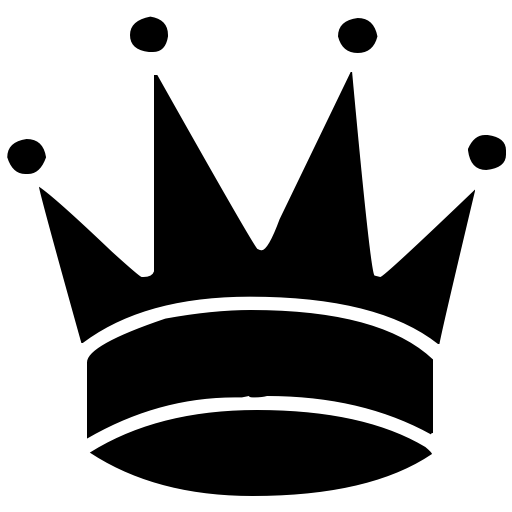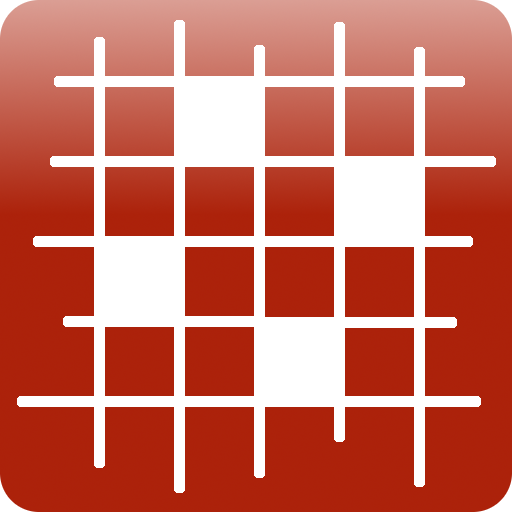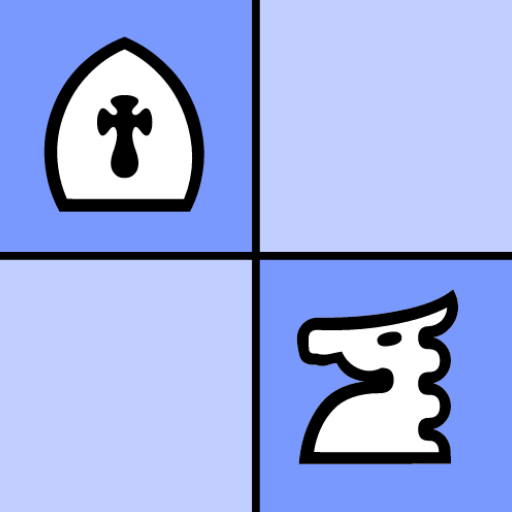このページには広告が含まれます

Chess Opening Master Pro
Educational | The Chess Company
BlueStacksを使ってPCでプレイ - 5憶以上のユーザーが愛用している高機能Androidゲーミングプラットフォーム
Play Chess Opening Master Pro on PC
Master your chess openings with this extensive database of openings, gain the upper hand before the game has even begun! Suitable for beginners and experts alike.
Features:
♙ Database of 2000+ openings, including all ECO codes! Never get lost in the opening again!
♙ Explore and discover new openings, make your move and see what you should play next!
♙ Includes a Grandmaster-level chess engine - have the computer find the best move for you!
♙ See GM engine evaluation - find out what the computer thinks!
♙ Choose the openings you want to learn, and test yourself! Play the entire opening from the beginning and identify openings on sight!
♙ Search for an opening by name, and study it!
And remember:
"Of chess it has been said that life is not long enough for it, but that is the fault of life, not chess." - Irving Chernev
Features:
♙ Database of 2000+ openings, including all ECO codes! Never get lost in the opening again!
♙ Explore and discover new openings, make your move and see what you should play next!
♙ Includes a Grandmaster-level chess engine - have the computer find the best move for you!
♙ See GM engine evaluation - find out what the computer thinks!
♙ Choose the openings you want to learn, and test yourself! Play the entire opening from the beginning and identify openings on sight!
♙ Search for an opening by name, and study it!
And remember:
"Of chess it has been said that life is not long enough for it, but that is the fault of life, not chess." - Irving Chernev
Chess Opening Master ProをPCでプレイ
-
BlueStacksをダウンロードしてPCにインストールします。
-
GoogleにサインインしてGoogle Play ストアにアクセスします。(こちらの操作は後で行っても問題ありません)
-
右上の検索バーにChess Opening Master Proを入力して検索します。
-
クリックして検索結果からChess Opening Master Proをインストールします。
-
Googleサインインを完了してChess Opening Master Proをインストールします。※手順2を飛ばしていた場合
-
ホーム画面にてChess Opening Master Proのアイコンをクリックしてアプリを起動します。