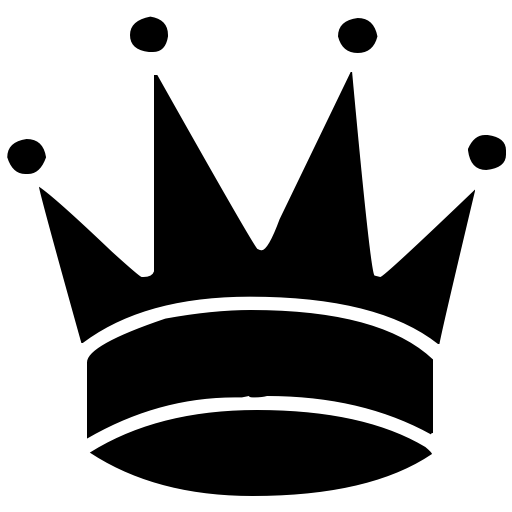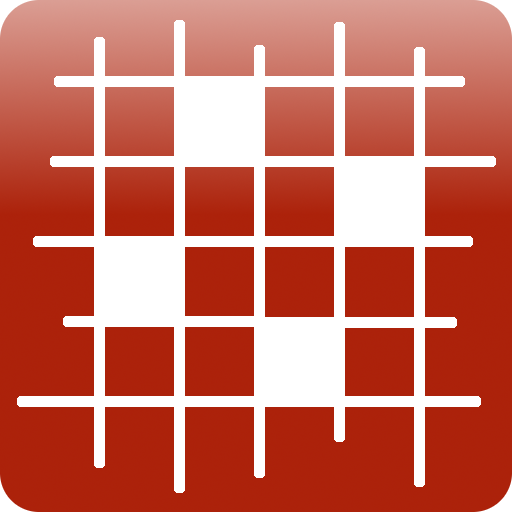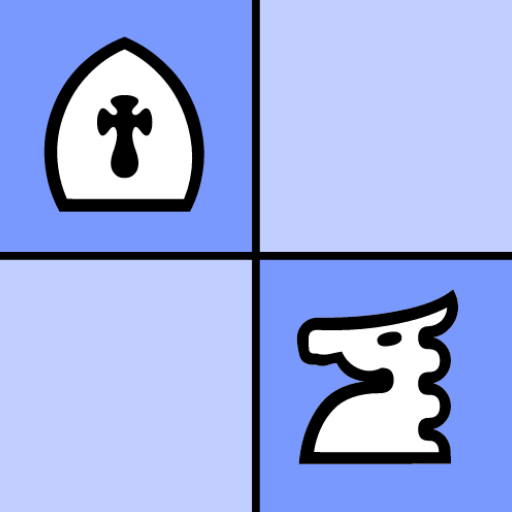Chess Opening Master Pro
เล่นบน PC ผ่าน BlueStacks - Android Gaming Platform ที่ได้รับความไว้วางใจจากเกมเมอร์ 500 ล้านคนทั่วโลก
Page Modified on: 15 พฤษภาคม 2561
Play Chess Opening Master Pro on PC
Features:
♙ Database of 2000+ openings, including all ECO codes! Never get lost in the opening again!
♙ Explore and discover new openings, make your move and see what you should play next!
♙ Includes a Grandmaster-level chess engine - have the computer find the best move for you!
♙ See GM engine evaluation - find out what the computer thinks!
♙ Choose the openings you want to learn, and test yourself! Play the entire opening from the beginning and identify openings on sight!
♙ Search for an opening by name, and study it!
And remember:
"Of chess it has been said that life is not long enough for it, but that is the fault of life, not chess." - Irving Chernev
เล่น Chess Opening Master Pro บน PC ได้ง่ายกว่า
-
ดาวน์โหลดและติดตั้ง BlueStacks บน PC ของคุณ
-
ลงชื่อเข้าใช้แอคเคาท์ Google เพื่อเข้าสู่ Play Store หรือทำในภายหลัง
-
ค้นหา Chess Opening Master Pro ในช่องค้นหาด้านขวาบนของโปรแกรม
-
คลิกเพื่อติดตั้ง Chess Opening Master Pro จากผลการค้นหา
-
ลงชื่อเข้าใช้บัญชี Google Account (หากยังไม่ได้ทำในขั้นที่ 2) เพื่อติดตั้ง Chess Opening Master Pro
-
คลิกที่ไอคอน Chess Opening Master Pro ในหน้าจอเพื่อเริ่มเล่น