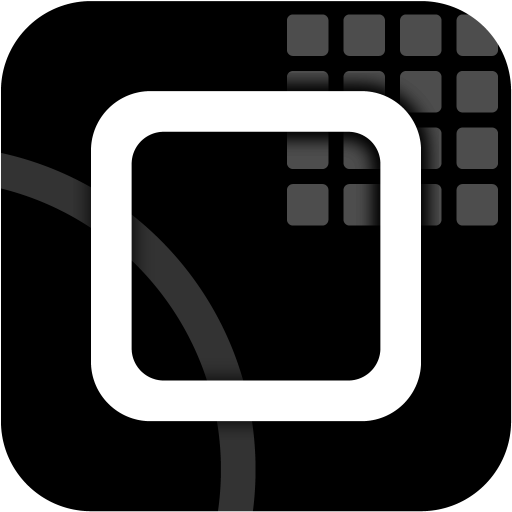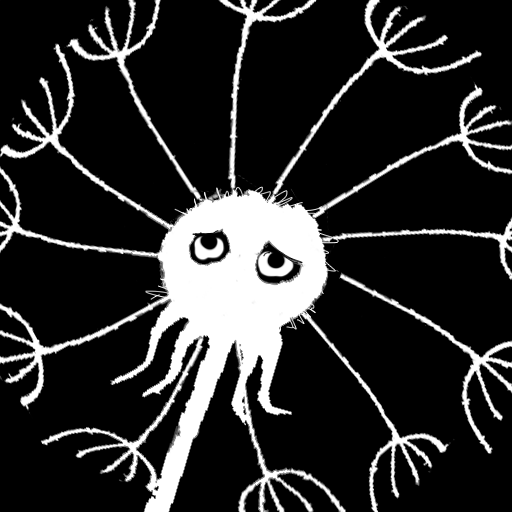Orbit - Playing with Gravity
العب على الكمبيوتر الشخصي مع BlueStacks - نظام أندرويد للألعاب ، موثوق به من قبل أكثر من 500 مليون لاعب.
تم تعديل الصفحة في: 20 يناير 2020
Play Orbit - Playing with Gravity on PC
ORBIT is a gravity simulator at the heart of a puzzle game. Launch planets with a flick of your finger, and try to get them into stable orbits around black holes.
Can you make enough orbits to progress to the next level?
New: ORBIT now features a Sandbox (premium) where you can create your own levels! Control time, disable collisions, and paint with gravity. Publish your creations to the world for everyone to play.
• 45 free levels, with new mechanics are introduced over time — like repulsive black holes and planets with their own gravity that attract each other
• Play community-created levels — virtually limitless content made by other players, all completely free
• Launch as many planets as you like, and watch the mesmerizing orbital mechanics unfold
• Planets leave colored traces, so that at the end of a level you will have created a beautiful piece of art
• See the future trajectory of a planet before you launch it
• Play in an environment of smooth, minimalist graphics while listening to relaxing classical piano
Follow on Twitter: https://twitter.com/highkeygames
Follow on Facebook: https://www.facebook.com/highkeygames
Note: Upon launch, the game requests permission to access files on the device. This is an optional permission to enable the feature of sharing videos of gameplay (via Everyplay).
العب Orbit - Playing with Gravity على جهاز الكمبيوتر. من السهل البدء.
-
قم بتنزيل BlueStacks وتثبيته على جهاز الكمبيوتر الخاص بك
-
أكمل تسجيل الدخول إلى Google للوصول إلى متجر Play ، أو قم بذلك لاحقًا
-
ابحث عن Orbit - Playing with Gravity في شريط البحث أعلى الزاوية اليمنى
-
انقر لتثبيت Orbit - Playing with Gravity من نتائج البحث
-
أكمل تسجيل الدخول إلى Google (إذا تخطيت الخطوة 2) لتثبيت Orbit - Playing with Gravity
-
انقر على أيقونة Orbit - Playing with Gravity على الشاشة الرئيسية لبدء اللعب