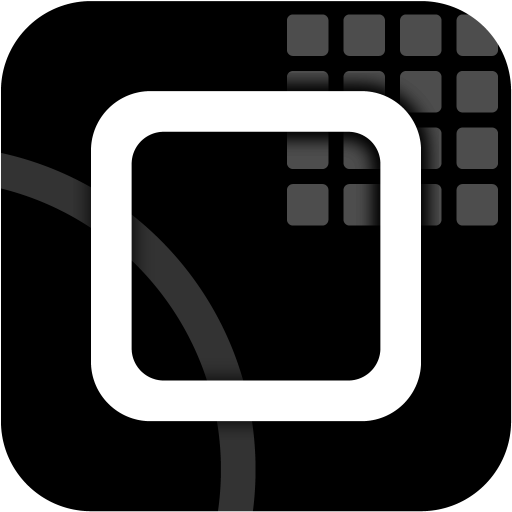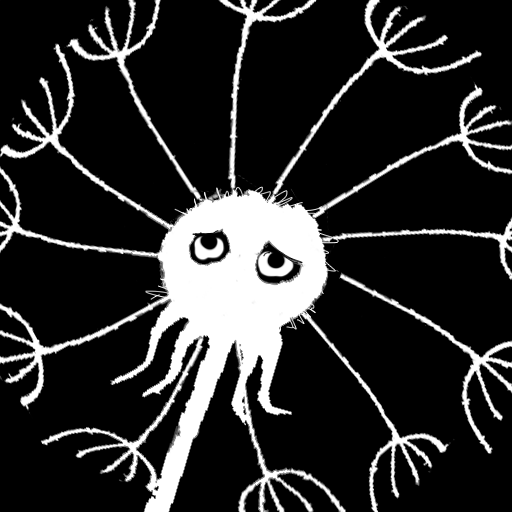Orbit - Playing with Gravity
Play on PC with BlueStacks – the Android Gaming Platform, trusted by 500M+ gamers.
Page Modified on: January 20, 2020
Play Orbit - Playing with Gravity on PC
ORBIT is a gravity simulator at the heart of a puzzle game. Launch planets with a flick of your finger, and try to get them into stable orbits around black holes.
Can you make enough orbits to progress to the next level?
New: ORBIT now features a Sandbox (premium) where you can create your own levels! Control time, disable collisions, and paint with gravity. Publish your creations to the world for everyone to play.
• 45 free levels, with new mechanics are introduced over time — like repulsive black holes and planets with their own gravity that attract each other
• Play community-created levels — virtually limitless content made by other players, all completely free
• Launch as many planets as you like, and watch the mesmerizing orbital mechanics unfold
• Planets leave colored traces, so that at the end of a level you will have created a beautiful piece of art
• See the future trajectory of a planet before you launch it
• Play in an environment of smooth, minimalist graphics while listening to relaxing classical piano
Follow on Twitter: https://twitter.com/highkeygames
Follow on Facebook: https://www.facebook.com/highkeygames
Note: Upon launch, the game requests permission to access files on the device. This is an optional permission to enable the feature of sharing videos of gameplay (via Everyplay).
Play Orbit - Playing with Gravity on PC. It’s easy to get started.
-
Download and install BlueStacks on your PC
-
Complete Google sign-in to access the Play Store, or do it later
-
Look for Orbit - Playing with Gravity in the search bar at the top right corner
-
Click to install Orbit - Playing with Gravity from the search results
-
Complete Google sign-in (if you skipped step 2) to install Orbit - Playing with Gravity
-
Click the Orbit - Playing with Gravity icon on the home screen to start playing