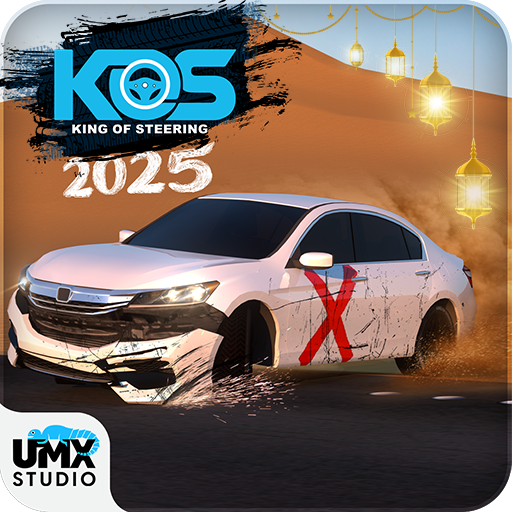Gomat - Drift & Drag Racing
Play on PC with BlueStacks – the Android Gaming Platform, trusted by 500M+ gamers.
Page Modified on: March 6, 2020
Play Gomat - Drift & Drag Racing on PC
Gomat combines excitement, challenges and fun all in one game.
You can choose and modify your favourite car, challenge your friends online, and many more features!
Plenty of cars available to choose from, in addition to limited quantity premium cars and unique license plate numbers
Enjoy the different game modes all in one game, in addition to exclusive music relevant to each level Gomat
Game Features
----------------------
-More than 60 cars
-Explore the open world
-Be the drift king
-Exciting drag races
-Customise your cars
-Challenge friends in fun modes
-Extreme burnout arenas
Play Gomat - Drift & Drag Racing on PC. It’s easy to get started.
-
Download and install BlueStacks on your PC
-
Complete Google sign-in to access the Play Store, or do it later
-
Look for Gomat - Drift & Drag Racing in the search bar at the top right corner
-
Click to install Gomat - Drift & Drag Racing from the search results
-
Complete Google sign-in (if you skipped step 2) to install Gomat - Drift & Drag Racing
-
Click the Gomat - Drift & Drag Racing icon on the home screen to start playing