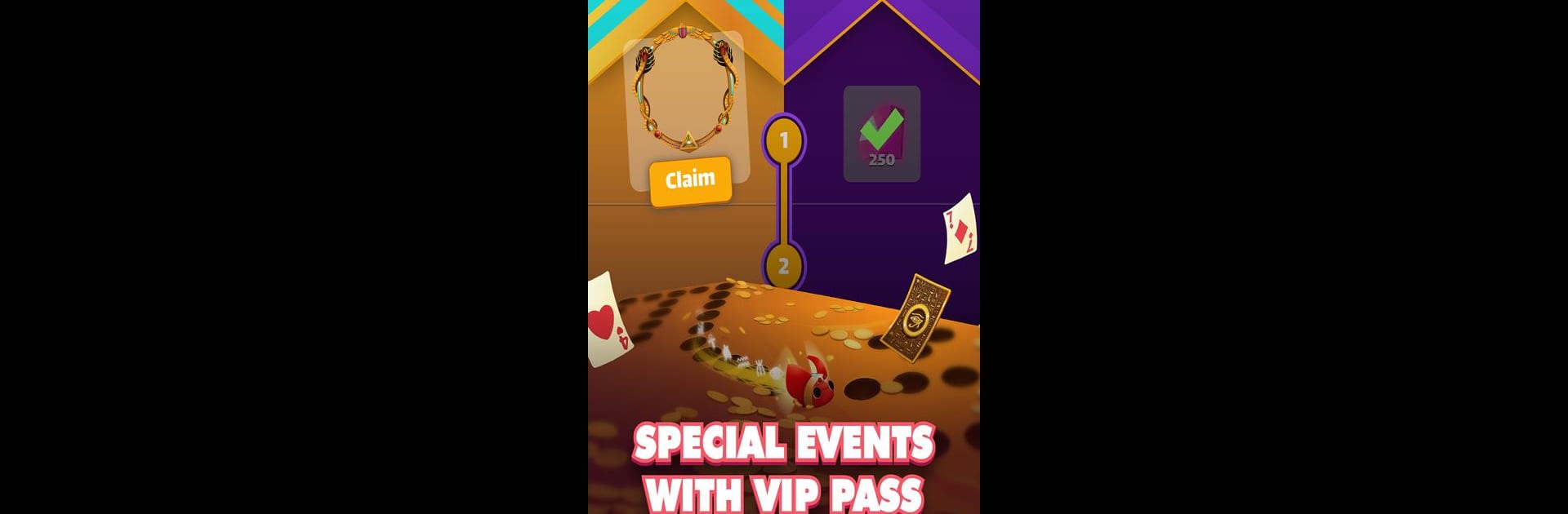

Jackaro
Spiele auf dem PC mit BlueStacks - der Android-Gaming-Plattform, der über 500 Millionen Spieler vertrauen.
Seite geändert am: 26.11.2024
Play Jackaro on PC or Mac
From the innovators and creators at ChickMania, Jackaro is another fun addition to the World of Casual games. Go beyond your mobile screen and play it bigger and better on your PC or Mac. An immersive experience awaits you.
About the Game
Jackaro, crafted by ChickMania, transforms the beloved board game into a casual online experience. Team up with friends or new acquaintances as you use cards and marbles to outwit your opponents. With a blend of strategy and luck, it’s all about teamwork, competition, and a dash of cleverness. Ready to become the champion?
Game Features
-
Competitive Leaderboards: Aim for the top in thrilling competitive modes, perfect for players hungry for glory.
-
Offline Single Player Mode: Not in the mood for socializing? No worries! Battle bots and hone your skills anytime.
-
Friendly Matches: Challenge your friends to see who’s best. Keep it casual and fun, just like game night at home.
-
Smooth Gameplay: Enjoy seamless play with the flexibility to pop in and out of games. It’s gaming freedom at its best.
-
Customizable Options: Unlock and choose from various Characters, Themes, Stones, and Card styles to match your vibe.
Make your gaming sessions memorable with precise controls that give you an edge in close combats and visuals that pop up, bringing every character to life.
Spiele Jackaro auf dem PC. Der Einstieg ist einfach.
-
Lade BlueStacks herunter und installiere es auf deinem PC
-
Schließe die Google-Anmeldung ab, um auf den Play Store zuzugreifen, oder mache es später
-
Suche in der Suchleiste oben rechts nach Jackaro
-
Klicke hier, um Jackaro aus den Suchergebnissen zu installieren
-
Schließe die Google-Anmeldung ab (wenn du Schritt 2 übersprungen hast), um Jackaro zu installieren.
-
Klicke auf dem Startbildschirm auf das Jackaro Symbol, um mit dem Spielen zu beginnen



