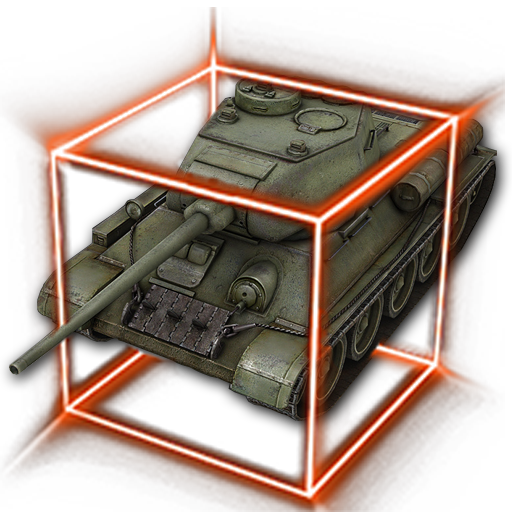このページには広告が含まれます

パタパタ案内板を愛でるアプリ
シミュレーション | Chobi Software
BlueStacksを使ってPCでプレイ - 5憶以上のユーザーが愛用している高機能Androidゲーミングプラットフォーム
Play Split Flap Mobile on PC
Split-Flap Display was often seen at train stations and airports.
However, they have been replaced by electronic bulletin boards, and we have less opportunities to see them.
Please play with Split-Flap Display in your phone to your heart's content.
Also, you can edit the timetables and use your images for the departure boards.
However, they have been replaced by electronic bulletin boards, and we have less opportunities to see them.
Please play with Split-Flap Display in your phone to your heart's content.
Also, you can edit the timetables and use your images for the departure boards.
パタパタ案内板を愛でるアプリをPCでプレイ
-
BlueStacksをダウンロードしてPCにインストールします。
-
GoogleにサインインしてGoogle Play ストアにアクセスします。(こちらの操作は後で行っても問題ありません)
-
右上の検索バーにパタパタ案内板を愛でるアプリを入力して検索します。
-
クリックして検索結果からパタパタ案内板を愛でるアプリをインストールします。
-
Googleサインインを完了してパタパタ案内板を愛でるアプリをインストールします。※手順2を飛ばしていた場合
-
ホーム画面にてパタパタ案内板を愛でるアプリのアイコンをクリックしてアプリを起動します。