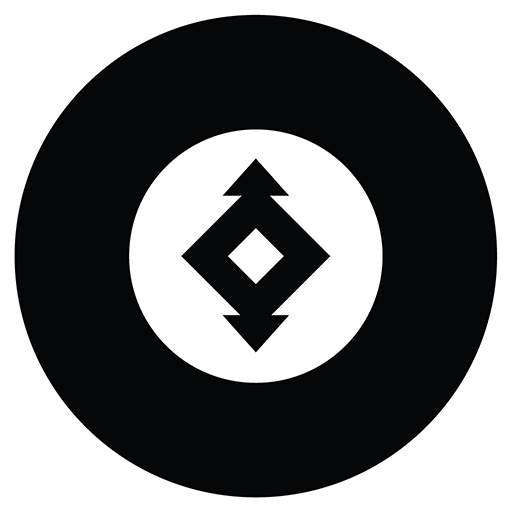Unbroken Soul
Gioca su PC con BlueStacks: la piattaforma di gioco Android, considerata affidabile da oltre 500 milioni di giocatori.
Pagina modificata il: 7 ottobre 2019
Play Unbroken Soul on PC
The evil necromancer Elaniof has terrific plans for humanity... Tyrion, the king of Alaron is their last hope!
Defeat countless enemies, region guardians and finish Elaniof in an epic adventure to save humanity from their terrible fate.
The game includes
· DYNAMIC 2D ACTION:
You must de precise! Swing, wall jump, double jump, fight enemies avoid obstacles and deadly traps! Super smooth and dynamic controls, you won't believe you are playing a mobile game!
· 9 FANTASTIC REGIONS TO EXPLORE:
From Insolo Desert to Crisul's Fortress. ¡Prepare to explore all beautifully designed regions from the Dead's Reign!
· 9 UNIQUE BOSSES:
Each boss is a unique experience, different powers, different phases and without a doubt... A huge challenge!
· UNLOCK DIFFERENT ABILITIES:
You will start with a sword but don't worry, you will soon unlock a bow and amazing abilities and powers.
· UPGRADE YOUR CHARACTER:
Your enemies will be more and more powerful, be ready for them, upgrade your character with the different merchants in the reign.
· PERSONALIZE CONTROLS:
Do you like a Dpad? Do you prefer a joystick? Whatever your choice was, we've got you covered! Also, move and resize all controls to fit your needs.
· GAMEPAD COMPATIBLE:
Completely optimized for gamepads, get ready for a true console experience in your mobile devices!
Gioca Unbroken Soul su PC. È facile iniziare.
-
Scarica e installa BlueStacks sul tuo PC
-
Completa l'accesso a Google per accedere al Play Store o eseguilo in un secondo momento
-
Cerca Unbroken Soul nella barra di ricerca nell'angolo in alto a destra
-
Fai clic per installare Unbroken Soul dai risultati della ricerca
-
Completa l'accesso a Google (se hai saltato il passaggio 2) per installare Unbroken Soul
-
Fai clic sull'icona Unbroken Soul nella schermata principale per iniziare a giocare