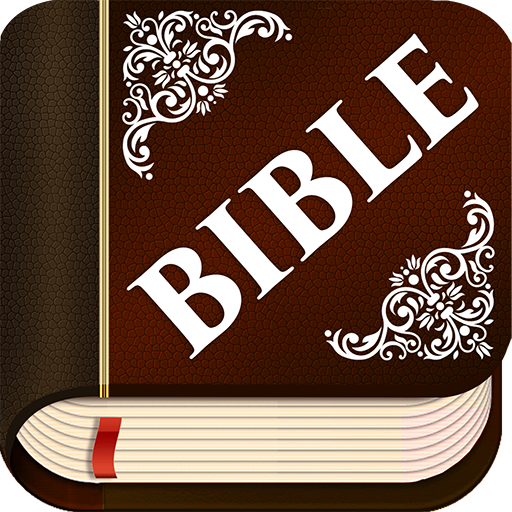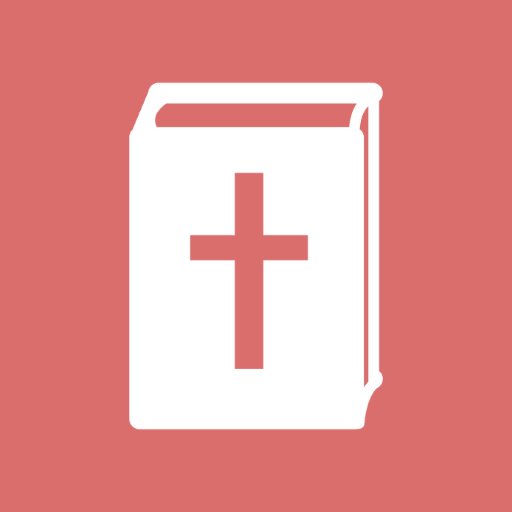Bible Study Tools, Audio, Video, Bible Studies
Play on PC with BlueStacks – the Android Gaming Platform, trusted by 500M+ gamers.
Page Modified on: February 26, 2020
Play Bible Study Tools, Audio, Video, Bible Studies on PC
- Bible, Commentaries, Study books. Download more...
- Daily Scripture (a daily scripture with comments).
- Songs in the night (a daily scripture with comments).
- Morning Devotions
- Hymns of Dawn (1-361).
- Audio Resources – Bible Audio, Bible Studies Audio on various topics, over 1000 Christian hymns
- Audio Sermons – over 20.000 Christian sermons on different subjects. You can view them by categories or search for a subject or speaker.
- Bible Videos - over 300 Video Presentations on different Subjects
- Bible study books, Commentaries
You can minimize the app - Christian Resources and have the audio resources play in the background while you use other apps. If you use it on the phone, the sound will stop when a call comes in and resume after you finish the call.
You have the option to download audio files and discourses and listen to them when you don't have internet connection. You also have the option to add them to a favorites menu.
Please use the contact button if you have any suggestions or questions regarding Bible Resources.
You will find in this app: Bible Audio, Bible Resources, Audio sermons, Bible Studies, Christian Hymns, Christian Songs, Daily Manna, Daily Verse, Devotions, sermons about Jehovah, Bible Students, Christian Music, Scriptures with Explanation
Play Bible Study Tools, Audio, Video, Bible Studies on PC. It’s easy to get started.
-
Download and install BlueStacks on your PC
-
Complete Google sign-in to access the Play Store, or do it later
-
Look for Bible Study Tools, Audio, Video, Bible Studies in the search bar at the top right corner
-
Click to install Bible Study Tools, Audio, Video, Bible Studies from the search results
-
Complete Google sign-in (if you skipped step 2) to install Bible Study Tools, Audio, Video, Bible Studies
-
Click the Bible Study Tools, Audio, Video, Bible Studies icon on the home screen to start playing