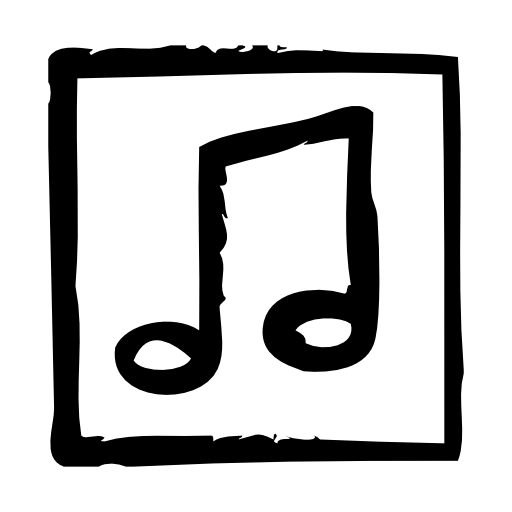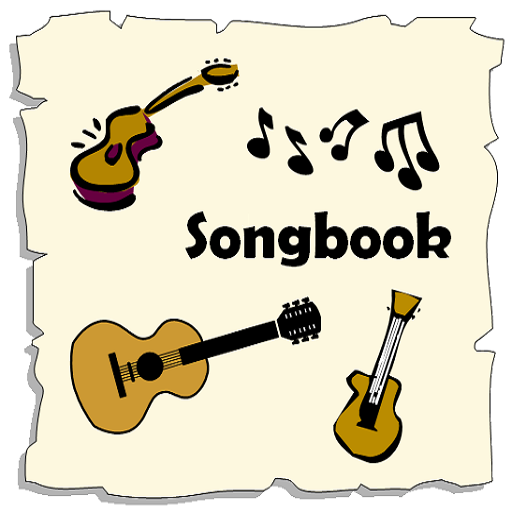
Pickin' and Grinnin' Songbook
Juega en PC con BlueStacks: la plataforma de juegos Android, en la que confían más de 500 millones de jugadores.
Página modificada el: 10 de noviembre de 2019
Play Pickin' and Grinnin' Songbook on PC
Main Features (free):
- Organize all your text-based song files into one main song library with quick index key (Various file formats: .txt, .crd, .cho, .chopro, .chordpro)
- View and Edit any song from the library, swipe to page from song to song
- Options to prevent your device from going to sleep while in song view
- Several text sizing options including pinch-to-zoom, double tap to autosize, fine sizing controls in overlay menu
- Transpose the chords of any song up or down to fit your vocal range.
- Add new songs to the library from scratch, from the clipboard, or via web search.
- Share songs via email, bluetooth etc. (Some devices have problems sending text files via Bluetooth)
- NOTE: Pickin' and Grinnin' includes only a few sample song files for use, no copyrighted lyrics or chords are included within the app.
Advanced features (enabled via in-app purchase):
- Multiple user definable Setlists, that can easily be reorganized.
- Song title search
- Auto-Scroll with Pull-To-Scroll quick start!
- Chordpro formatting
- Songbook Backup and Sync (Local, Cloud)
- Bluetooth Pedal support
- Printing Songs
Development Roadmap:
- Syncing of Setlists to the Cloud
- Expanded database and filtering*
- Metronome
- Group Sync and share
- Chromecast support
(*Advanced)
Details about permissions:
- Check Network State - used to verify that Web Search is possible
- Bluetooth access - for sharing song files, Bluetooth page and scroll control.
- Save to SD Card - for saving/editing of text files to song folder.
- WIFI / Internet access - for new song web search
- In-App Purchases - allows purchase of a single Advanced Features option.
Juega Pickin' and Grinnin' Songbook en la PC. Es fácil comenzar.
-
Descargue e instale BlueStacks en su PC
-
Complete el inicio de sesión de Google para acceder a Play Store, o hágalo más tarde
-
Busque Pickin' and Grinnin' Songbook en la barra de búsqueda en la esquina superior derecha
-
Haga clic para instalar Pickin' and Grinnin' Songbook desde los resultados de búsqueda
-
Complete el inicio de sesión de Google (si omitió el paso 2) para instalar Pickin' and Grinnin' Songbook
-
Haz clic en el ícono Pickin' and Grinnin' Songbook en la pantalla de inicio para comenzar a jugar