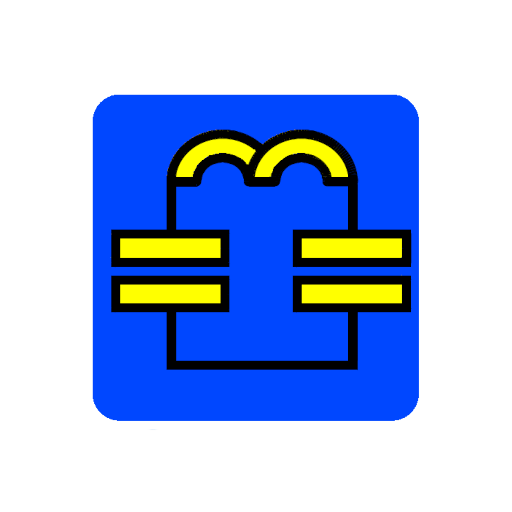Arduino Tutorials PRO
Play on PC with BlueStacks – the Android Gaming Platform, trusted by 500M+ gamers.
Page Modified on: October 28, 2019
Play Arduino Tutorials PRO on PC
Exclusive Projects: Interfacing a Bluetooth Module, buzzer interfacing, Touch Sensitive Potentiometer Interfacing, Accelerometer interfacing, humidity sensor interfacing, GSM module,
Force Sensitive Resistor Interfacing, Smoke Detector, Soil Moisture Detector, Barometric Pressure Calculator, Hello World on LCD, Microphone, RF Transmitter/Reciever Interfacing, PIR Sensor
Exclusive functions like: Math Functions, Control Loop Functions.
Sleek new UI, NO Ad Experience for interference free learning.
Play Arduino Tutorials PRO on PC. It’s easy to get started.
-
Download and install BlueStacks on your PC
-
Complete Google sign-in to access the Play Store, or do it later
-
Look for Arduino Tutorials PRO in the search bar at the top right corner
-
Click to install Arduino Tutorials PRO from the search results
-
Complete Google sign-in (if you skipped step 2) to install Arduino Tutorials PRO
-
Click the Arduino Tutorials PRO icon on the home screen to start playing