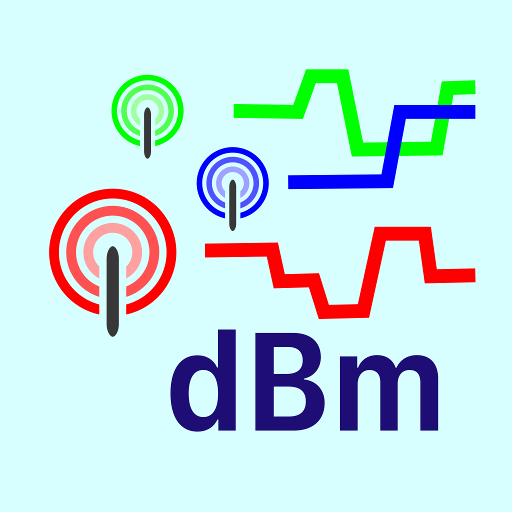SSA Capture RF Geotagger
Gioca su PC con BlueStacks: la piattaforma di gioco Android, considerata affidabile da oltre 500 milioni di giocatori.
Pagina modificata il: 26 dicembre 2019
Play SSA Capture RF Geotagger on PC
SSA Capture is the simplest and fastest way for RF technicians to report back to base after field operations, or for end users to let their service providers know of any issue in the network. Simply take a picture through the app - the overlay text will display your precise location and all relevant signal parameters - and click “share” to send!
Captured images and their overlaid data are displayed on a convenient map-based interface, making photos of different locations easy to find.
App highlights:
- Supports 3G, LTE and Wi-Fi signal logging, and basic 2G signal level
- Performs UL/DL throughput tests
- Displays network parameters and location coordinates on photos
- Allows users to add text to captured images
- Uses geotagging to display captured images on a Google Maps-based interface
Tutorials:
- PPS walkthrough (recommended for use on PC): http://goo.gl/immYj7
- PDF: http://goo.gl/ygKAFl
NB: SSA Indoor displays network parameters recorded by your mobile phone – unfortunately, some devices do not measure all signal parameters available, and others may lack precision in their readings. SSA Indoor cannot guarantee the accuracy of your Android device’s signal measurement.
Gioca SSA Capture RF Geotagger su PC. È facile iniziare.
-
Scarica e installa BlueStacks sul tuo PC
-
Completa l'accesso a Google per accedere al Play Store o eseguilo in un secondo momento
-
Cerca SSA Capture RF Geotagger nella barra di ricerca nell'angolo in alto a destra
-
Fai clic per installare SSA Capture RF Geotagger dai risultati della ricerca
-
Completa l'accesso a Google (se hai saltato il passaggio 2) per installare SSA Capture RF Geotagger
-
Fai clic sull'icona SSA Capture RF Geotagger nella schermata principale per iniziare a giocare