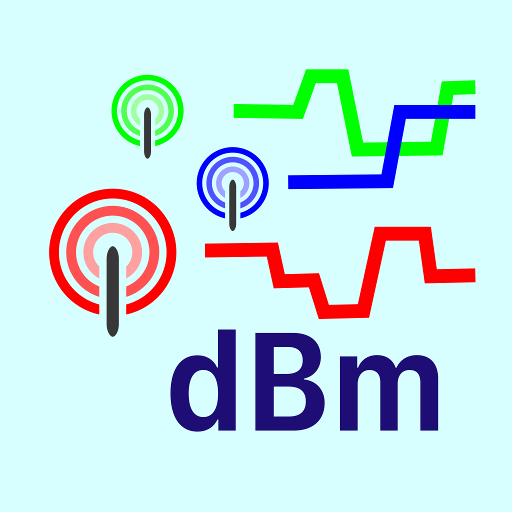SSA Capture RF Geotagger
Chơi trên PC với BlueStacks - Nền tảng chơi game Android, được hơn 500 triệu game thủ tin tưởng.
Trang đã được sửa đổi vào: 26 tháng 12, 2019
Play SSA Capture RF Geotagger on PC
SSA Capture is the simplest and fastest way for RF technicians to report back to base after field operations, or for end users to let their service providers know of any issue in the network. Simply take a picture through the app - the overlay text will display your precise location and all relevant signal parameters - and click “share” to send!
Captured images and their overlaid data are displayed on a convenient map-based interface, making photos of different locations easy to find.
App highlights:
- Supports 3G, LTE and Wi-Fi signal logging, and basic 2G signal level
- Performs UL/DL throughput tests
- Displays network parameters and location coordinates on photos
- Allows users to add text to captured images
- Uses geotagging to display captured images on a Google Maps-based interface
Tutorials:
- PPS walkthrough (recommended for use on PC): http://goo.gl/immYj7
- PDF: http://goo.gl/ygKAFl
NB: SSA Indoor displays network parameters recorded by your mobile phone – unfortunately, some devices do not measure all signal parameters available, and others may lack precision in their readings. SSA Indoor cannot guarantee the accuracy of your Android device’s signal measurement.
Chơi SSA Capture RF Geotagger trên PC. Rất dễ để bắt đầu
-
Tải và cài đặt BlueStacks trên máy của bạn
-
Hoàn tất đăng nhập vào Google để đến PlayStore, hoặc thực hiện sau
-
Tìm SSA Capture RF Geotagger trên thanh tìm kiếm ở góc phải màn hình
-
Nhấn vào để cài đặt SSA Capture RF Geotagger trong danh sách kết quả tìm kiếm
-
Hoàn tất đăng nhập Google (nếu bạn chưa làm bước 2) để cài đặt SSA Capture RF Geotagger
-
Nhấn vào icon SSA Capture RF Geotagger tại màn hình chính để bắt đầu chơi