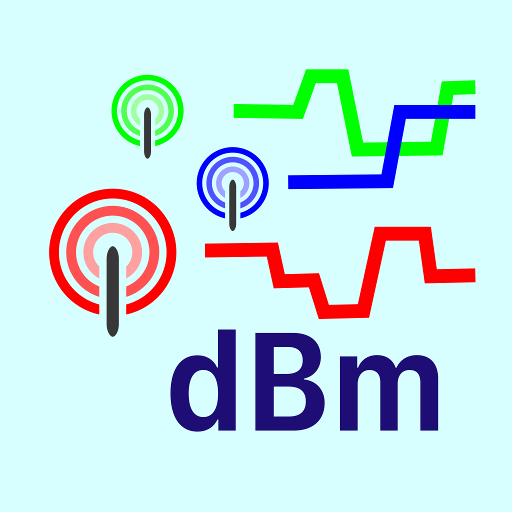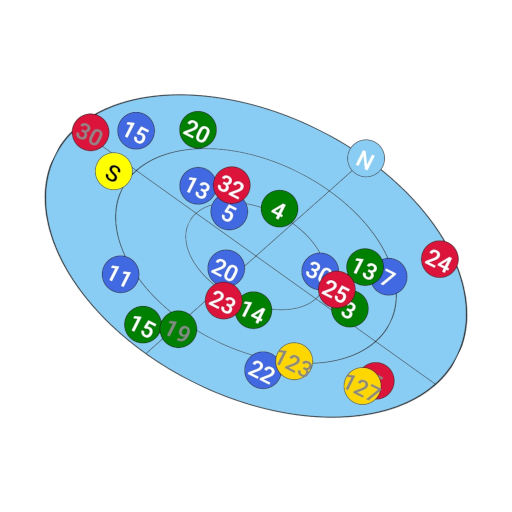SSA Outdoor RF Signal Tracker
Spiele auf dem PC mit BlueStacks - der Android-Gaming-Plattform, der über 500 Millionen Spieler vertrauen.
Seite geändert am: 25. März 2019
Play SSA Outdoor RF Signal Tracker on PC
With SSA Outdoor, field technicians can test RF signal quality through different call types in specific locations or along routes, logging and mapping the results in real-time on street maps or satellite view.
App highlights:
• Supports 3G, LTE and Wi-Fi signal logging, and basic 2G signal level
• Supports street map view and satellite view for outdoor mapping
• Allows idle and throughput logging with flexible call settings
• Displays serving and neighbor cells signal levels
• Converts logs to .kml files to be viewed on Google Earth
• Compatible with devices running Android KitKat (4.4.x) and above
NEW! You can now analyze and compare your SSA Outdoor log files on your PC with Coiler’s new free post-processing software, SSA Analyzer. Find out more about SSA Analyzer and download it here: http://bit.ly/ssa_analyzer
Tutorials:
- PPS walkthrough (recommended for use on PC): http://goo.gl/9hqCjL
- Video: https://www.youtube.com/watch?v=E5c3O0AklCw
- PDF: http://goo.gl/J9JhVu
NB: SSA Indoor displays network parameters recorded by your mobile phone – unfortunately, some devices do not measure all signal parameters available, and others may lack precision in their readings. SSA Indoor cannot guarantee the accuracy of your Android device’s signal measurement.
Spiele SSA Outdoor RF Signal Tracker auf dem PC. Der Einstieg ist einfach.
-
Lade BlueStacks herunter und installiere es auf deinem PC
-
Schließe die Google-Anmeldung ab, um auf den Play Store zuzugreifen, oder mache es später
-
Suche in der Suchleiste oben rechts nach SSA Outdoor RF Signal Tracker
-
Klicke hier, um SSA Outdoor RF Signal Tracker aus den Suchergebnissen zu installieren
-
Schließe die Google-Anmeldung ab (wenn du Schritt 2 übersprungen hast), um SSA Outdoor RF Signal Tracker zu installieren.
-
Klicke auf dem Startbildschirm auf das SSA Outdoor RF Signal Tracker Symbol, um mit dem Spielen zu beginnen