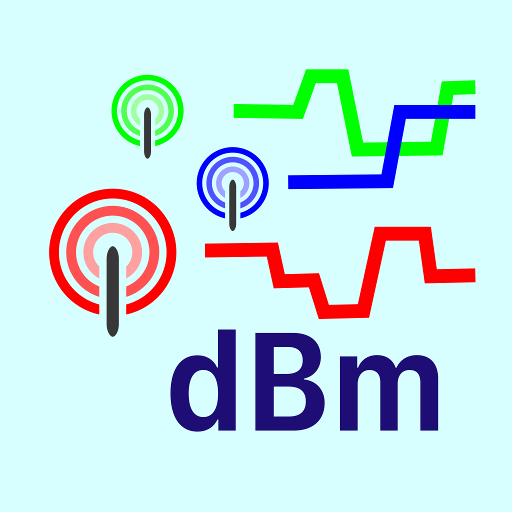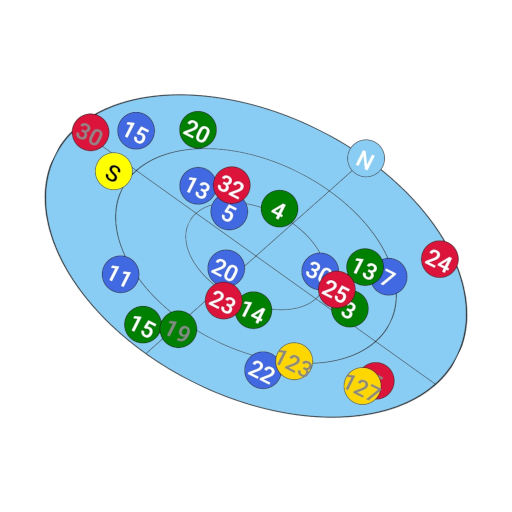このページには広告が含まれます

SSA Outdoor RF Signal Tracker
ツール | Coiler Corporation
BlueStacksを使ってPCでプレイ - 5憶以上のユーザーが愛用している高機能Androidゲーミングプラットフォーム
Play SSA Outdoor RF Signal Tracker on PC
Coiler's Site Survey Applications (SSA) are a line of powerful tools designed for RF engineers to measure and log signal quality directly on their Android smartphones.
With SSA Outdoor, field technicians can test RF signal quality through different call types in specific locations or along routes, logging and mapping the results in real-time on street maps or satellite view.
App highlights:
• Supports 3G, LTE and Wi-Fi signal logging, and basic 2G signal level
• Supports street map view and satellite view for outdoor mapping
• Allows idle and throughput logging with flexible call settings
• Displays serving and neighbor cells signal levels
• Converts logs to .kml files to be viewed on Google Earth
• Compatible with devices running Android KitKat (4.4.x) and above
NEW! You can now analyze and compare your SSA Outdoor log files on your PC with Coiler’s new free post-processing software, SSA Analyzer. Find out more about SSA Analyzer and download it here: http://bit.ly/ssa_analyzer
Tutorials:
- PPS walkthrough (recommended for use on PC): http://goo.gl/9hqCjL
- Video: https://www.youtube.com/watch?v=E5c3O0AklCw
- PDF: http://goo.gl/J9JhVu
NB: SSA Indoor displays network parameters recorded by your mobile phone – unfortunately, some devices do not measure all signal parameters available, and others may lack precision in their readings. SSA Indoor cannot guarantee the accuracy of your Android device’s signal measurement.
With SSA Outdoor, field technicians can test RF signal quality through different call types in specific locations or along routes, logging and mapping the results in real-time on street maps or satellite view.
App highlights:
• Supports 3G, LTE and Wi-Fi signal logging, and basic 2G signal level
• Supports street map view and satellite view for outdoor mapping
• Allows idle and throughput logging with flexible call settings
• Displays serving and neighbor cells signal levels
• Converts logs to .kml files to be viewed on Google Earth
• Compatible with devices running Android KitKat (4.4.x) and above
NEW! You can now analyze and compare your SSA Outdoor log files on your PC with Coiler’s new free post-processing software, SSA Analyzer. Find out more about SSA Analyzer and download it here: http://bit.ly/ssa_analyzer
Tutorials:
- PPS walkthrough (recommended for use on PC): http://goo.gl/9hqCjL
- Video: https://www.youtube.com/watch?v=E5c3O0AklCw
- PDF: http://goo.gl/J9JhVu
NB: SSA Indoor displays network parameters recorded by your mobile phone – unfortunately, some devices do not measure all signal parameters available, and others may lack precision in their readings. SSA Indoor cannot guarantee the accuracy of your Android device’s signal measurement.
SSA Outdoor RF Signal TrackerをPCでプレイ
-
BlueStacksをダウンロードしてPCにインストールします。
-
GoogleにサインインしてGoogle Play ストアにアクセスします。(こちらの操作は後で行っても問題ありません)
-
右上の検索バーにSSA Outdoor RF Signal Trackerを入力して検索します。
-
クリックして検索結果からSSA Outdoor RF Signal Trackerをインストールします。
-
Googleサインインを完了してSSA Outdoor RF Signal Trackerをインストールします。※手順2を飛ばしていた場合
-
ホーム画面にてSSA Outdoor RF Signal Trackerのアイコンをクリックしてアプリを起動します。