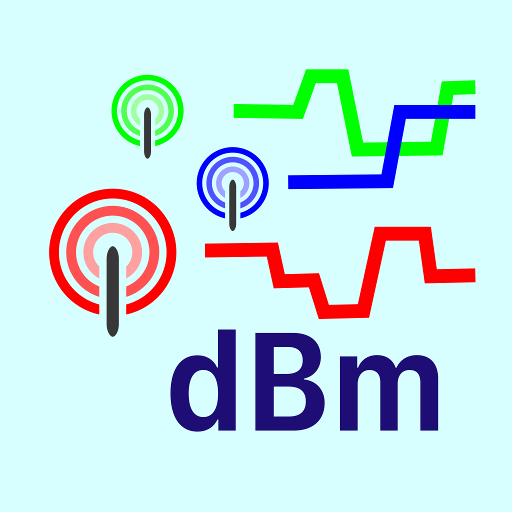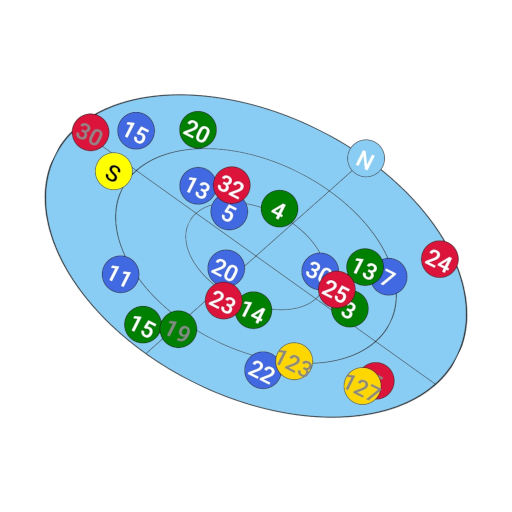SSA Outdoor RF Signal Tracker
เล่นบน PC ผ่าน BlueStacks - Android Gaming Platform ที่ได้รับความไว้วางใจจากเกมเมอร์ 500 ล้านคนทั่วโลก
Page Modified on: 25 มีนาคม 2562
Play SSA Outdoor RF Signal Tracker on PC
With SSA Outdoor, field technicians can test RF signal quality through different call types in specific locations or along routes, logging and mapping the results in real-time on street maps or satellite view.
App highlights:
• Supports 3G, LTE and Wi-Fi signal logging, and basic 2G signal level
• Supports street map view and satellite view for outdoor mapping
• Allows idle and throughput logging with flexible call settings
• Displays serving and neighbor cells signal levels
• Converts logs to .kml files to be viewed on Google Earth
• Compatible with devices running Android KitKat (4.4.x) and above
NEW! You can now analyze and compare your SSA Outdoor log files on your PC with Coiler’s new free post-processing software, SSA Analyzer. Find out more about SSA Analyzer and download it here: http://bit.ly/ssa_analyzer
Tutorials:
- PPS walkthrough (recommended for use on PC): http://goo.gl/9hqCjL
- Video: https://www.youtube.com/watch?v=E5c3O0AklCw
- PDF: http://goo.gl/J9JhVu
NB: SSA Indoor displays network parameters recorded by your mobile phone – unfortunately, some devices do not measure all signal parameters available, and others may lack precision in their readings. SSA Indoor cannot guarantee the accuracy of your Android device’s signal measurement.
เล่น SSA Outdoor RF Signal Tracker บน PC ได้ง่ายกว่า
-
ดาวน์โหลดและติดตั้ง BlueStacks บน PC ของคุณ
-
ลงชื่อเข้าใช้แอคเคาท์ Google เพื่อเข้าสู่ Play Store หรือทำในภายหลัง
-
ค้นหา SSA Outdoor RF Signal Tracker ในช่องค้นหาด้านขวาบนของโปรแกรม
-
คลิกเพื่อติดตั้ง SSA Outdoor RF Signal Tracker จากผลการค้นหา
-
ลงชื่อเข้าใช้บัญชี Google Account (หากยังไม่ได้ทำในขั้นที่ 2) เพื่อติดตั้ง SSA Outdoor RF Signal Tracker
-
คลิกที่ไอคอน SSA Outdoor RF Signal Tracker ในหน้าจอเพื่อเริ่มเล่น