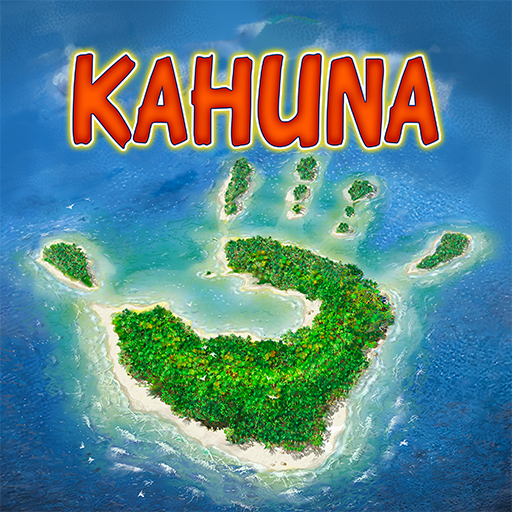Orion - Un Viaje Más Allá
Juega en PC con BlueStacks: la plataforma de juegos Android, en la que confían más de 500 millones de jugadores.
Página modificada el: 8 de agosto de 2021
Play Orion - A Journey Beyond on PC
There are no timers, no scores, your only goal is to beat the level!
How to Play:
To reach the goal you just have to aim where you want the ball to go.
Some levels require you to fling the ball while it is moving.
Collide with white objects and reach the goal to win!
Features:
● Play Offline
● 200 Handcrafted levels
● Multiple ways of beating the same level
● All levels are free
● Game progress is saved automatically
● Google Play Games Achievements
Send me your feedback, I appreciate it.
Have fun :)
Juega Orion - Un Viaje Más Allá en la PC. Es fácil comenzar.
-
Descargue e instale BlueStacks en su PC
-
Complete el inicio de sesión de Google para acceder a Play Store, o hágalo más tarde
-
Busque Orion - Un Viaje Más Allá en la barra de búsqueda en la esquina superior derecha
-
Haga clic para instalar Orion - Un Viaje Más Allá desde los resultados de búsqueda
-
Complete el inicio de sesión de Google (si omitió el paso 2) para instalar Orion - Un Viaje Más Allá
-
Haz clic en el ícono Orion - Un Viaje Más Allá en la pantalla de inicio para comenzar a jugar