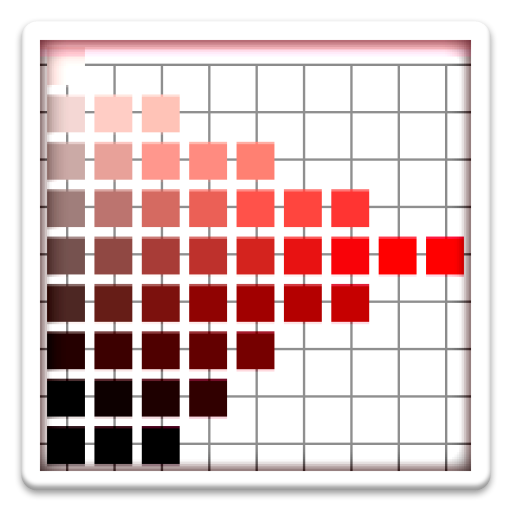このページには広告が含まれます

Color theory & Pantone Premium
仕事効率化 | Bruno Alexandre (design-it-now)
BlueStacksを使ってPCでプレイ - 5憶以上のユーザーが愛用している高機能Androidゲーミングプラットフォーム
Play Color theory & Pantone Premium on PC
Color Theory is the ultimate designers toolbox, it can find color psycology from images,build color palettes basend on color harmony models, list pantone color books and more useful tools that you can use in your projects
*Color psicology
*Finds average color from picture and displays the color psicology and the pantone for that color (this premium is more acurate)
*Builds 12 color palette form any image or camara
*Pantone charts
*Realtime engine (android5+)
*Color psicology in logos
*Color wheel with a maching system based on Color Theory models with color emotions
modes:
//Analogus & complementary
//triad & tetrad &monochromatoc
//shades and custom
Pantone books:
//Pantone+ Solid Coated & Uncoated
//Pantone+ Color Bridge Coated & Uncoated
//Pantone+ Pastels & Neons Coated & Uncoated
//Pantone+ Metallics Coated
//Pantone+ Fashion Home Paper
//Pantone+ Fashion HomeCotton
Site : www.color-theory.co.nf
*Color psicology
*Finds average color from picture and displays the color psicology and the pantone for that color (this premium is more acurate)
*Builds 12 color palette form any image or camara
*Pantone charts
*Realtime engine (android5+)
*Color psicology in logos
*Color wheel with a maching system based on Color Theory models with color emotions
modes:
//Analogus & complementary
//triad & tetrad &monochromatoc
//shades and custom
Pantone books:
//Pantone+ Solid Coated & Uncoated
//Pantone+ Color Bridge Coated & Uncoated
//Pantone+ Pastels & Neons Coated & Uncoated
//Pantone+ Metallics Coated
//Pantone+ Fashion Home Paper
//Pantone+ Fashion HomeCotton
Site : www.color-theory.co.nf
Color theory & Pantone PremiumをPCでプレイ
-
BlueStacksをダウンロードしてPCにインストールします。
-
GoogleにサインインしてGoogle Play ストアにアクセスします。(こちらの操作は後で行っても問題ありません)
-
右上の検索バーにColor theory & Pantone Premiumを入力して検索します。
-
クリックして検索結果からColor theory & Pantone Premiumをインストールします。
-
Googleサインインを完了してColor theory & Pantone Premiumをインストールします。※手順2を飛ばしていた場合
-
ホーム画面にてColor theory & Pantone Premiumのアイコンをクリックしてアプリを起動します。