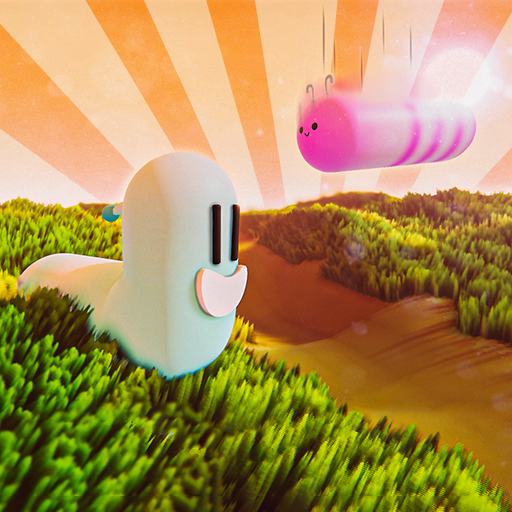Dice Breaker - Match 5 Puzzle
Jouez sur PC avec BlueStacks - la plate-forme de jeu Android, approuvée par + 500M de joueurs.
Page Modifiée le: 21 août 2022
Play Dice Breaker - Match 5 Puzzle on PC
- You can place dice next to dice of the same color or the same value.
- Match 5 dice next to each other to form a full row or column to break dice and gain points by matching them.
- Each round will spawn 4 dice that you have to place on the board. Once you can't place the dice on the board anymore you lose.
- Use special powers to help you break more dice and connect matching dice!
This fun dice puzzle game will ask you to think ahead to achieve the highest score possible.
This new match 5 dice puzzle with stylish dice will keep you hooked! You'll be breaking dice by matching them in no time.
Running out of moves with your dice? Use powers to break or match the dice.
Match 5 dice and connect them together will be so satifying you won't see the time fly! This new dice puzzle will also train your brain to think ahead so you can match dice together.
Jouez à Dice Breaker - Match 5 Puzzle sur PC. C'est facile de commencer.
-
Téléchargez et installez BlueStacks sur votre PC
-
Connectez-vous à Google pour accéder au Play Store ou faites-le plus tard
-
Recherchez Dice Breaker - Match 5 Puzzle dans la barre de recherche dans le coin supérieur droit
-
Cliquez pour installer Dice Breaker - Match 5 Puzzle à partir des résultats de la recherche
-
Connectez-vous à Google (si vous avez ignoré l'étape 2) pour installer Dice Breaker - Match 5 Puzzle
-
Cliquez sur l'icône Dice Breaker - Match 5 Puzzle sur l'écran d'accueil pour commencer à jouer