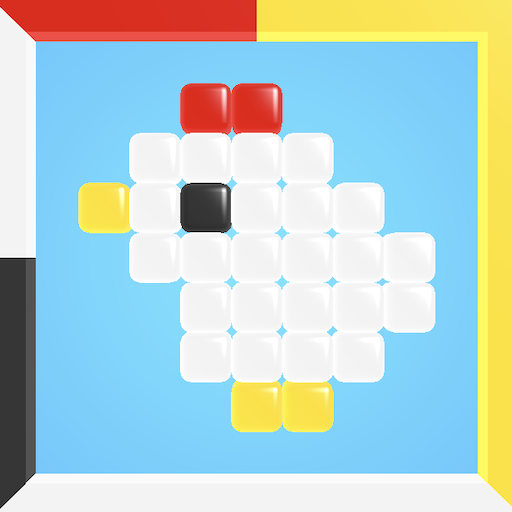Truck Wars
Juega en PC con BlueStacks: la plataforma de juegos Android, en la que confían más de 500 millones de jugadores.
Página modificada el: 7 dic 2023
Play Truck Wars - Mech battle on PC or Mac
Truck Wars – Mech battle is an arcade game developed by Hoopsly FZE. BlueStacks app player is the best platform to play this Android game on your PC or Mac for an immersive gaming experience!
Play Truck Wars – Mech battle on PC and enjoy this arcade game from the large and gorgeous display on your PC! Build an undefeatable robotic truck and take out other enemies’ trucks!
In the Truck Wars – Mech battle PC game you are to create a robotic truck of your own for an epic robot battle in the battle mech arena. Construct a powerful robotic truck that will bring you endless victories over your rivals!
As you progress through the levels, you’ll be able to unlock new parts and weaponry to help your robotic truck stand out! Build your robot truck and develop your engineering talent. There are lots of modules to incorporate, including wheels and tracks, blocks, fire guns, saws, shields, and lots more!
Completing special daily quests will earn you a lot of money as you seize your opportunity to not only construct your robot truck but also be in control of your robot battle! It’s time to play plenty of car robot fighting games!
Are you prepared to rule and survive in the most brutal robot combat games ever? It’s time to do this! Download Truck Wars – Mech battle on PC to play this exciting arcade game!
Juega Truck Wars en la PC. Es fácil comenzar.
-
Descargue e instale BlueStacks en su PC
-
Complete el inicio de sesión de Google para acceder a Play Store, o hágalo más tarde
-
Busque Truck Wars en la barra de búsqueda en la esquina superior derecha
-
Haga clic para instalar Truck Wars desde los resultados de búsqueda
-
Complete el inicio de sesión de Google (si omitió el paso 2) para instalar Truck Wars
-
Haz clic en el ícono Truck Wars en la pantalla de inicio para comenzar a jugar