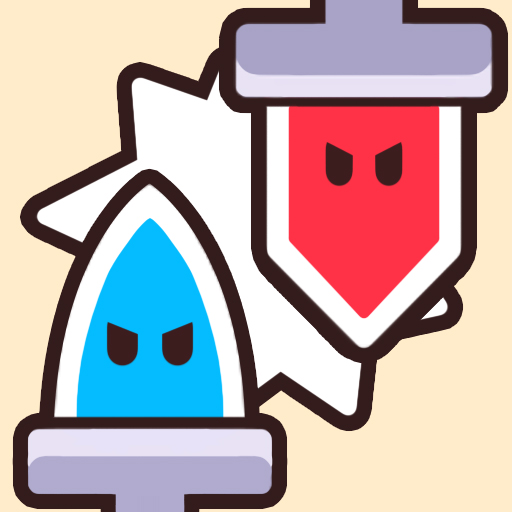Kingdom Warriors!
Play on PC with BlueStacks – the Android Gaming Platform, trusted by 500M+ gamers.
Page Modified on: Jul 25, 2024
Play Kingdom Warriors! on PC
Use food to recruit armies, unleash powerful skills on the battlefield.
Strengthen your base, Upgrade runes, and collect relics ,show your wisdom and your strength to whoever dare against you.
Play Kingdom Warriors! on PC. It’s easy to get started.
-
Download and install BlueStacks on your PC
-
Complete Google sign-in to access the Play Store, or do it later
-
Look for Kingdom Warriors! in the search bar at the top right corner
-
Click to install Kingdom Warriors! from the search results
-
Complete Google sign-in (if you skipped step 2) to install Kingdom Warriors!
-
Click the Kingdom Warriors! icon on the home screen to start playing