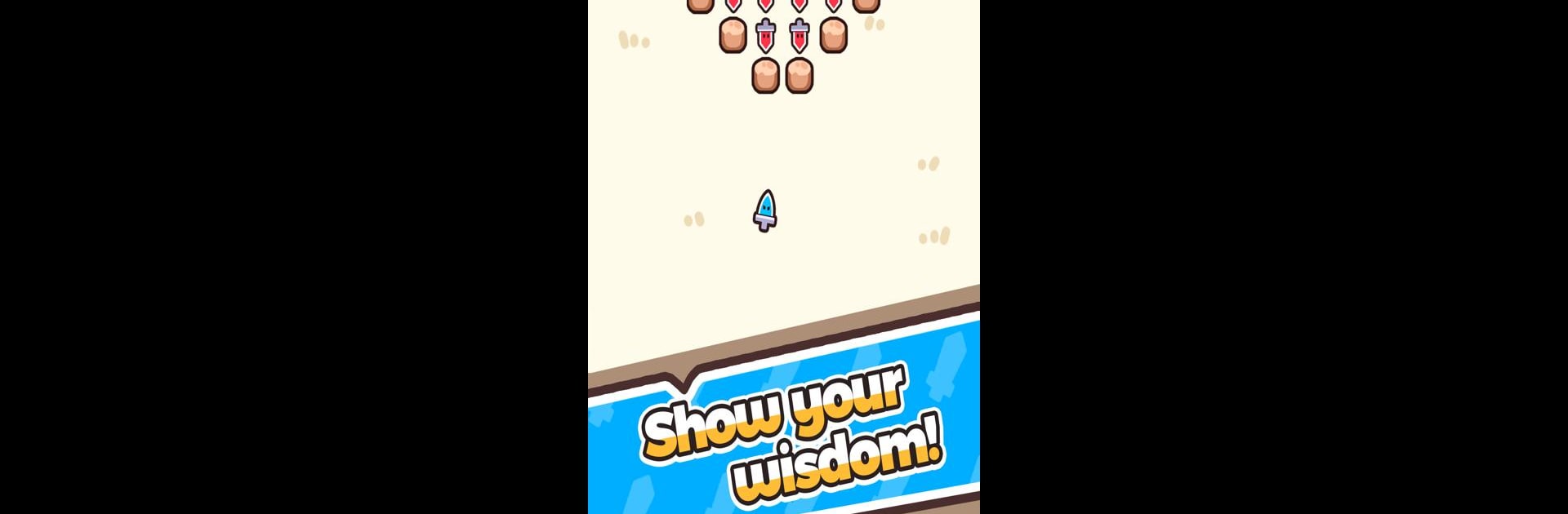
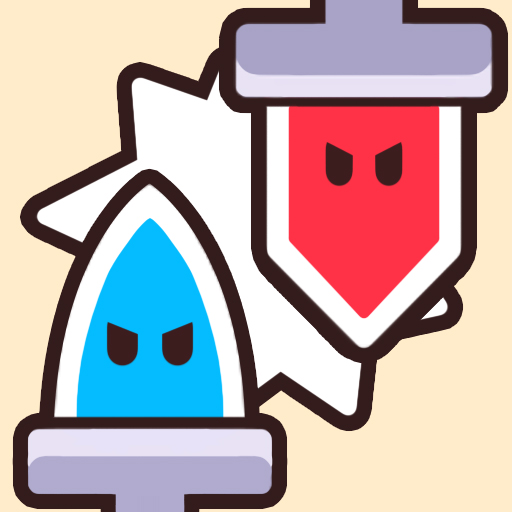
Micro Army: Idle Strategy Game
Play on PC with BlueStacks – the Android Gaming Platform, trusted by 500M+ gamers.
Page Modified on: Nov 28, 2024
Play Micro Army: Idle Strategy Game on PC or Mac
Bring your A-game to Micro Army: Idle Strategy Game, the Strategy game sensation from Enjoy Coral. Give your gameplay the much-needed boost with precise game controls, high FPS graphics, and top-tier features on your PC or Mac with BlueStacks.
About the Game
Get ready to command like never before in “Micro Army: Idle Strategy Game” by Enjoy Coral! This strategy game lets you build and lead an army with warriors, archers, healers, and more, facing off against seemingly impossible odds. Relax and watch as the auto-combat system plays out battles, leaving you free to strategize and upgrade.
Game Features
- Diverse Units: Recruit a variety of units including warriors, arches, and healers to strengthen your army.
- Upgrades & Cards: Use coins to upgrade your troops and collect powerful cards, making your army unbeatable!
- Idle Gameplay: Enjoy the action without stress; the auto-combat system takes care of the fight, so you can focus on tactics.
- Challenging Levels: Experience tough levels that will test your strategic prowess.
In a nutshell, “Micro Army: Idle Strategy Game” is all about strategy without the hassle, with delightful gameplay on BlueStacks!
Play Micro Army: Idle Strategy Game on PC. It’s easy to get started.
-
Download and install BlueStacks on your PC
-
Complete Google sign-in to access the Play Store, or do it later
-
Look for Micro Army: Idle Strategy Game in the search bar at the top right corner
-
Click to install Micro Army: Idle Strategy Game from the search results
-
Complete Google sign-in (if you skipped step 2) to install Micro Army: Idle Strategy Game
-
Click the Micro Army: Idle Strategy Game icon on the home screen to start playing



