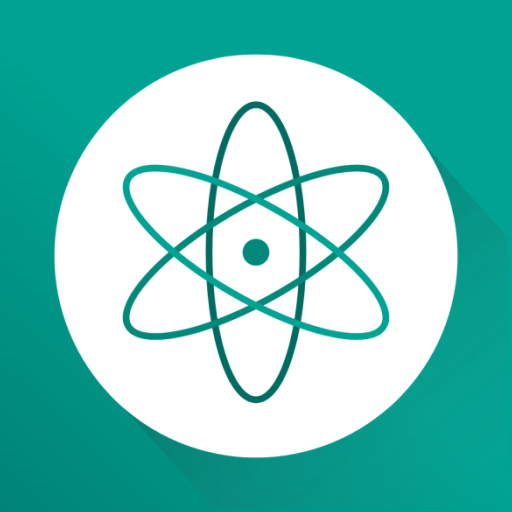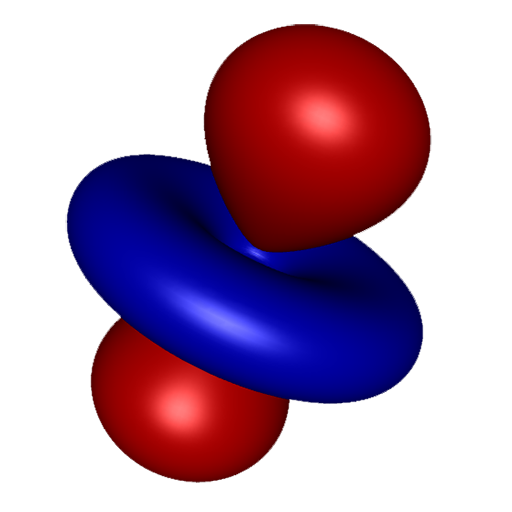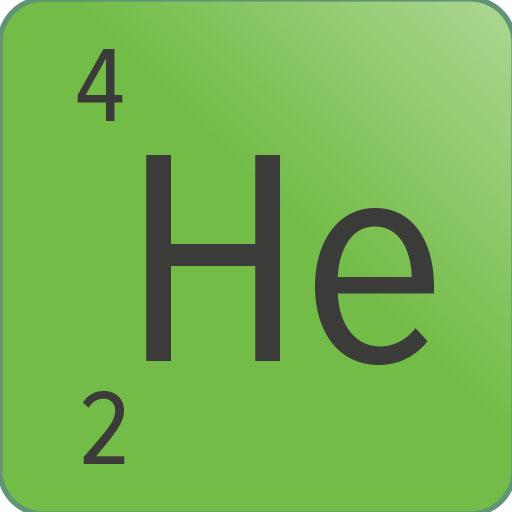Atom Phys - Конструктор атомов
Gioca su PC con BlueStacks: la piattaforma di gioco Android, considerata affidabile da oltre 500 milioni di giocatori.
Pagina modificata il: 14 marzo 2019
Play Atom Phys - Atom constructor on PC
You are able:
- To construct different chemical elements
- To see composition of atomic nuclear of any element
- To learn electronic configuration of chemical elements
- To pass a lot of tests
Features of Atom Physics:
- Two languages are available (English and Russian)
- Nice and comfortable color scheme
- Infinite number of autogenerated tests on alpha or beta decay and electronic configuration.
Gioca Atom Phys - Конструктор атомов su PC. È facile iniziare.
-
Scarica e installa BlueStacks sul tuo PC
-
Completa l'accesso a Google per accedere al Play Store o eseguilo in un secondo momento
-
Cerca Atom Phys - Конструктор атомов nella barra di ricerca nell'angolo in alto a destra
-
Fai clic per installare Atom Phys - Конструктор атомов dai risultati della ricerca
-
Completa l'accesso a Google (se hai saltato il passaggio 2) per installare Atom Phys - Конструктор атомов
-
Fai clic sull'icona Atom Phys - Конструктор атомов nella schermata principale per iniziare a giocare