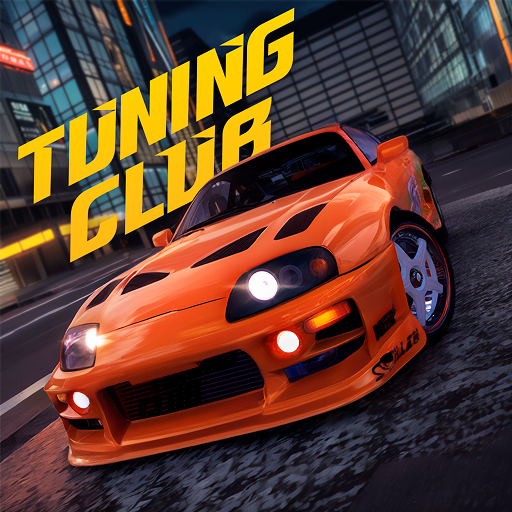Hashiriya Drifter Online Drift Racing Multiplayer
Play on PC with BlueStacks – the Android Gaming Platform, trusted by 500M+ gamers.
Page Modified on: November 12, 2021
Play Hashiriya Drifter on PC or Mac
The roads are smooth, the forests are quiet and the city is looking for a new drifter. Play Hashiriya Drifter on PC today and make a name for yourself when you become the next Drifter King. Enjoy the Single or Online Mode and show your skills to the world. Nitro tanks, an open toolbox and the smell of burnt tires is waiting for you as soon as you step into your garage. Pick your starting car and head on to underground car parks or to soothing forest roads to test your skills to get the drift of your lifetime. Your garage is where all the magic happens. You can store up to 16 cars and have 3 interesting garages, where you can change your car body or improve your car’s performance. Bumpers, wings, headlights, doors, colors, designs and over 100 car parts can either be put on or taken off your car completely. Start off with a Supra JZA80 or a Skyline GTR32 and move to the next best thing. Show off your colorful and unique rims and feel the quality of the asphalt before you take your next turn! Change your engine to make your car more powerful or alter the sound of your exhaust pipes to make your car purr like a kitten. Have you ever driven a see-through car before? Well now is your chance when you download Hashiriya Drifter on PC with BlueStacks!
Play Hashiriya Drifter Online Drift Racing Multiplayer on PC. It’s easy to get started.
-
Download and install BlueStacks on your PC
-
Complete Google sign-in to access the Play Store, or do it later
-
Look for Hashiriya Drifter Online Drift Racing Multiplayer in the search bar at the top right corner
-
Click to install Hashiriya Drifter Online Drift Racing Multiplayer from the search results
-
Complete Google sign-in (if you skipped step 2) to install Hashiriya Drifter Online Drift Racing Multiplayer
-
Click the Hashiriya Drifter Online Drift Racing Multiplayer icon on the home screen to start playing