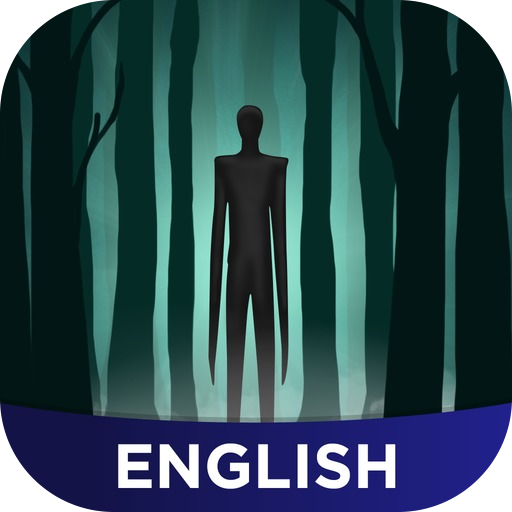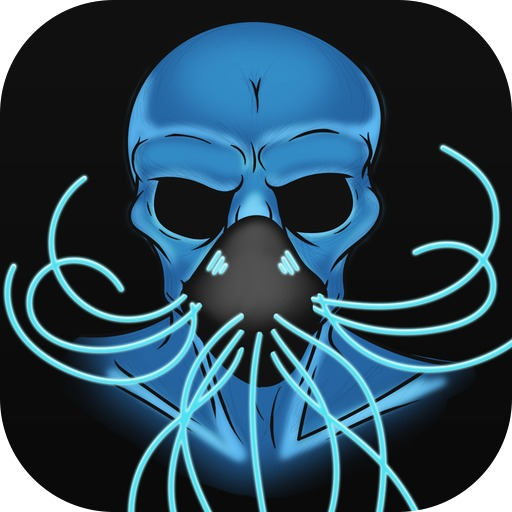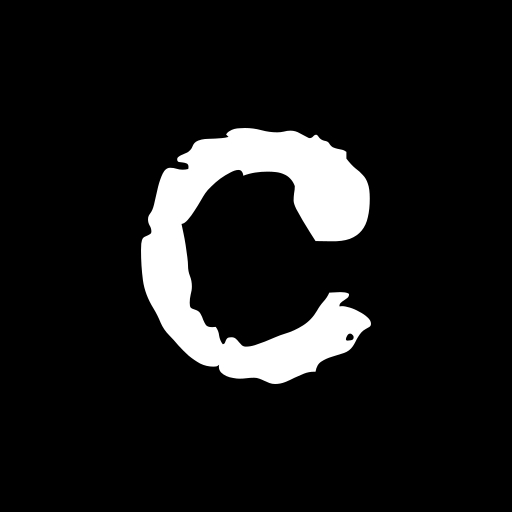Creepypasta Fan
Play on PC with BlueStacks – the Android Gaming Platform, trusted by 500M+ gamers.
Page Modified on: January 27, 2016
Play Creepypasta Fan on PC
Features include
- Choose your own username / character
- Chat with other Creepypasta lovers
- Ability to upload photos and create micro creepy pastas.
- Copypasta and share the stories to other social networks
- Group roleplay or private chat
- Add and invite friends to join
Each day new users create pastas to share with the creepy community. The stories contained within this community might be unnerving. So don't plan on sleeping just yet..
Disclaimer: All stories contained within Creepypasta Fan are fiction. This community is moderated. If you break the rules, you will be banned. You must be 13 years and up to create an account.
Play Creepypasta Fan on PC. It’s easy to get started.
-
Download and install BlueStacks on your PC
-
Complete Google sign-in to access the Play Store, or do it later
-
Look for Creepypasta Fan in the search bar at the top right corner
-
Click to install Creepypasta Fan from the search results
-
Complete Google sign-in (if you skipped step 2) to install Creepypasta Fan
-
Click the Creepypasta Fan icon on the home screen to start playing