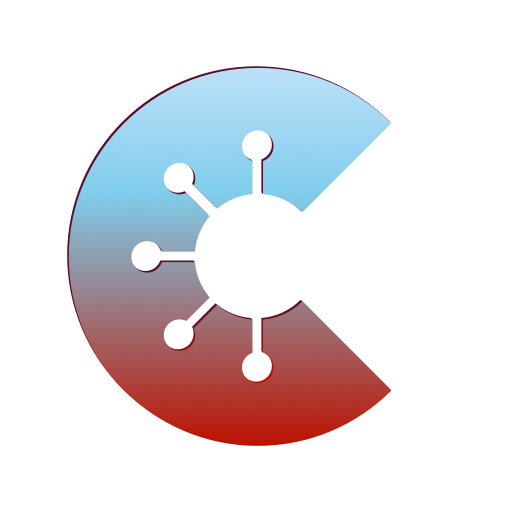CryptoClickers: Crypto Idle Game
Spiele auf dem PC mit BlueStacks - der Android-Gaming-Plattform, der über 500 Millionen Spieler vertrauen.
Seite geändert am: 25. August 2020
Play CryptoClickers: Crypto Idle Game on PC
What to expect
CryptoClickers is a complex and grindy Idle/Clicker Game revolved around Cryptocurrencies that's full of unique game modes, upgrades, challenges, events, and a double layer prestige system!
There are lots of fun ways of getting tons of massive numbers, up to e10000s is guaranteed!
There are two major prestige layers, the first one being Hardfork in Ethereum and the second one being Grand Hardfork in Bitcoin.
There are 21 Challenges in Ethereum that reward you in Server Parts, and there are 10 Speedrun Challenges in Bitcoin!
There are two big upgrade trees in the game. The first one "Server," which is where you spend your server parts! This one is located in Ethereum. The second one "BIT Upgrades" is located in Bitcoin!
There are a lot of gamemodes and ways to make numbers grow! Some gamemodes and features are: Generators, Drones, Node, 51% Attack, Hacking, GPU, and more!
As a bonus, players are able to play events that change daily. There are 7 different events and they get reset every new week. These challenges can be done hourly!
Disclaimer: This is just a game, no real cryptocurrencies are involved in the game :)
Spiele CryptoClickers: Crypto Idle Game auf dem PC. Der Einstieg ist einfach.
-
Lade BlueStacks herunter und installiere es auf deinem PC
-
Schließe die Google-Anmeldung ab, um auf den Play Store zuzugreifen, oder mache es später
-
Suche in der Suchleiste oben rechts nach CryptoClickers: Crypto Idle Game
-
Klicke hier, um CryptoClickers: Crypto Idle Game aus den Suchergebnissen zu installieren
-
Schließe die Google-Anmeldung ab (wenn du Schritt 2 übersprungen hast), um CryptoClickers: Crypto Idle Game zu installieren.
-
Klicke auf dem Startbildschirm auf das CryptoClickers: Crypto Idle Game Symbol, um mit dem Spielen zu beginnen