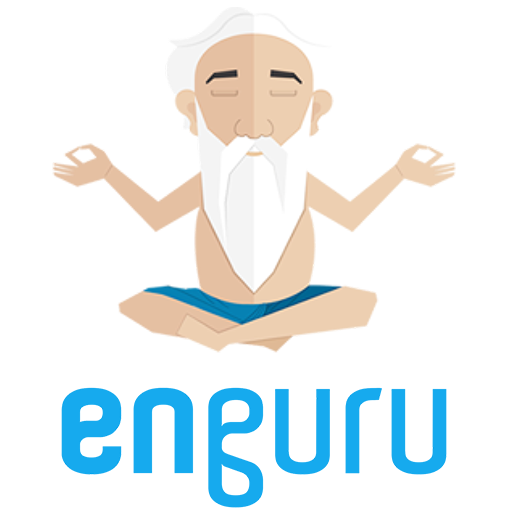Hello English: Learn English
Играйте на ПК с BlueStacks – игровой платформе для приложений на Android. Нас выбирают более 500 млн. игроков.
Страница изменена: 28 января 2020 г.
Play Hello English: Learn English on PC
Hello English by CultureAlley is the number 1 ranked free Educational App, and the best free App to learn English.
Awarded Google's Editor's Choice 2018, 2017; "INDIA’S BEST MOBILE APP OF 2017" By IAMAI, Google's Best Apps for 2016.
Features:
- 475 Interactive Lessons: 100% free interactive lessons with conversational English, grammar topics, vocabulary and more. All lessons work offline as well.
- Interactive Games: On reading, translation, spellings, grammar, vocabulary. With immediate results and grammar tips.
- Discussions with teachers: Ask questions on grammar and translations to teachers.
- Practice using daily news and videos: Learn with latest news, articles, audio-video clips, and e-books.
- Conversation and speaking practice game: Hold daily-use conversations by speaking into the App - improve your spoken English skills.
- 10,000 words Dictionary: Learn new words, and hear their pronunciation.
- Play with friends: Multi-player games and quizzes to practice English with learners across the globe
- Chat Bots: Learn English with chatbots
- Know Your Rank: Win coins and know your global and city rank.
Download the free App right away to help with your dream job interview, or with an exam, or to impress your friends! Improve English speaking, writing, reading and comprehension, and listening skills. Speak English with confidence!
Играйте в игру Hello English: Learn English на ПК. Это легко и просто.
-
Скачайте и установите BlueStacks на ПК.
-
Войдите в аккаунт Google, чтобы получить доступ к Google Play, или сделайте это позже.
-
В поле поиска, которое находится в правой части экрана, введите название игры – Hello English: Learn English.
-
Среди результатов поиска найдите игру Hello English: Learn English и нажмите на кнопку "Установить".
-
Завершите авторизацию в Google (если вы пропустили этот шаг в начале) и установите игру Hello English: Learn English.
-
Нажмите на ярлык игры Hello English: Learn English на главном экране, чтобы начать играть.