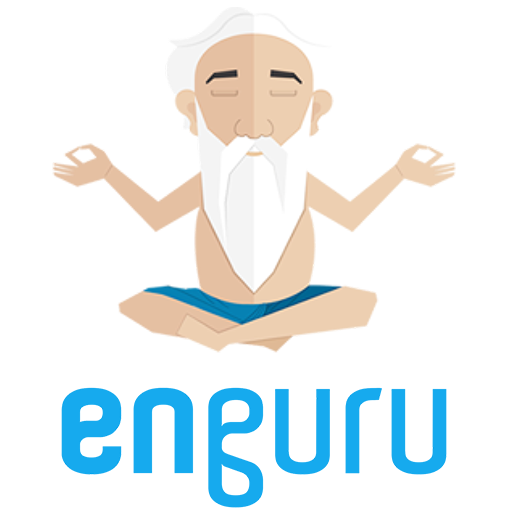Hello English: Learn English
เล่นบน PC ผ่าน BlueStacks - Android Gaming Platform ที่ได้รับความไว้วางใจจากเกมเมอร์ 500 ล้านคนทั่วโลก
Page Modified on: 28 มกราคม 2563
Play Hello English: Learn English on PC
Hello English by CultureAlley is the number 1 ranked free Educational App, and the best free App to learn English.
Awarded Google's Editor's Choice 2018, 2017; "INDIA’S BEST MOBILE APP OF 2017" By IAMAI, Google's Best Apps for 2016.
Features:
- 475 Interactive Lessons: 100% free interactive lessons with conversational English, grammar topics, vocabulary and more. All lessons work offline as well.
- Interactive Games: On reading, translation, spellings, grammar, vocabulary. With immediate results and grammar tips.
- Discussions with teachers: Ask questions on grammar and translations to teachers.
- Practice using daily news and videos: Learn with latest news, articles, audio-video clips, and e-books.
- Conversation and speaking practice game: Hold daily-use conversations by speaking into the App - improve your spoken English skills.
- 10,000 words Dictionary: Learn new words, and hear their pronunciation.
- Play with friends: Multi-player games and quizzes to practice English with learners across the globe
- Chat Bots: Learn English with chatbots
- Know Your Rank: Win coins and know your global and city rank.
Download the free App right away to help with your dream job interview, or with an exam, or to impress your friends! Improve English speaking, writing, reading and comprehension, and listening skills. Speak English with confidence!
เล่น Hello English: Learn English บน PC ได้ง่ายกว่า
-
ดาวน์โหลดและติดตั้ง BlueStacks บน PC ของคุณ
-
ลงชื่อเข้าใช้แอคเคาท์ Google เพื่อเข้าสู่ Play Store หรือทำในภายหลัง
-
ค้นหา Hello English: Learn English ในช่องค้นหาด้านขวาบนของโปรแกรม
-
คลิกเพื่อติดตั้ง Hello English: Learn English จากผลการค้นหา
-
ลงชื่อเข้าใช้บัญชี Google Account (หากยังไม่ได้ทำในขั้นที่ 2) เพื่อติดตั้ง Hello English: Learn English
-
คลิกที่ไอคอน Hello English: Learn English ในหน้าจอเพื่อเริ่มเล่น