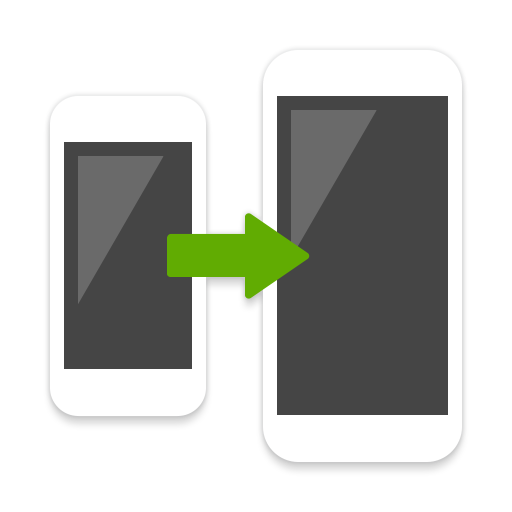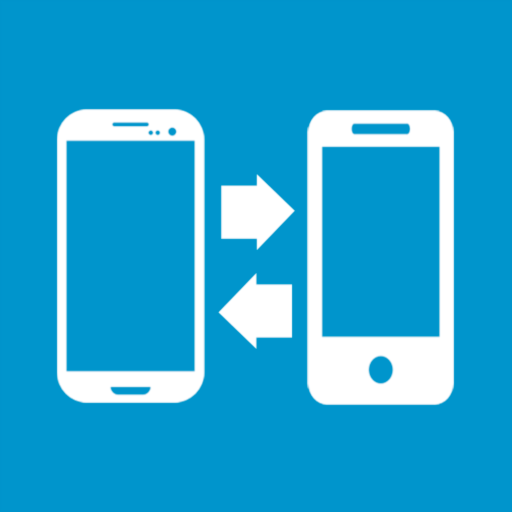
Immediate Contact Transfer
Gioca su PC con BlueStacks: la piattaforma di gioco Android, considerata affidabile da oltre 500 milioni di giocatori.
Pagina modificata il: 15 ottobre 2019
Play Immediate Contact Transfer on PC
1-App to App transfer (needs app to be installed on both phones) simply tap pick your contacts you want to send and tap send and you will be given a reference ID, you enter the ID on the destination phone and contacts will be transferred instantly.
2-by sending contacts as email attachments, if you don't like the previous approach and have email setup on destination phone you can send the contacts attached in an email, simply tapping the attachment and choosing "Copy to contacts" from the up arrow icon in the top right.
Gioca Immediate Contact Transfer su PC. È facile iniziare.
-
Scarica e installa BlueStacks sul tuo PC
-
Completa l'accesso a Google per accedere al Play Store o eseguilo in un secondo momento
-
Cerca Immediate Contact Transfer nella barra di ricerca nell'angolo in alto a destra
-
Fai clic per installare Immediate Contact Transfer dai risultati della ricerca
-
Completa l'accesso a Google (se hai saltato il passaggio 2) per installare Immediate Contact Transfer
-
Fai clic sull'icona Immediate Contact Transfer nella schermata principale per iniziare a giocare