
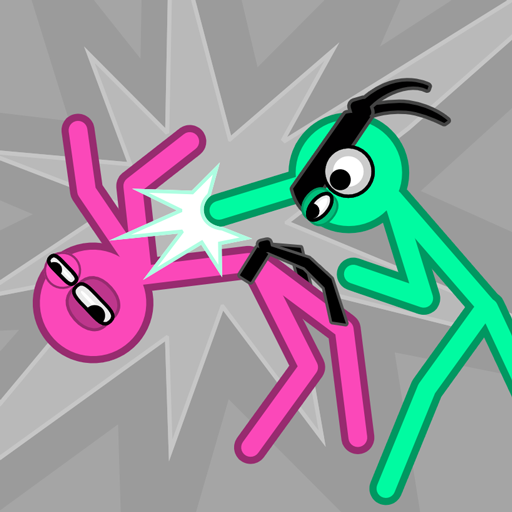
Slapstick Fighter - Fight Game
Play on PC with BlueStacks – the Android Gaming Platform, trusted by 500M+ gamers.
Page Modified on: Sep 4, 2023
Play Slapstick Fighter - Stickman Ragdoll Fighting Game on PC or Mac
Slapstick Fighter – Stickman Ragdoll Fighting Game is an action game developed by Cybernate Pty Ltd. BlueStacks app player is the best platform to play this Android game on your PC or Mac for an immersive gaming experience!
Play Slapstick Fighter – Stickman Ragdoll Fighting Game on PC and enjoy this single player offline action game from the large and gorgeous display on your PC! Battle against stickman oppositions and enjoy realistic, deep physics-based fighting.
In the Slapstick Fighter – Stickman Ragdoll Fighting Game PC game, you will fight in thrilling combat duels. To destroy the enemy, keep complete control of your stickman while fighting and use lethal ragdoll finishers, kickboxing, straight brawlers, and lots more!
Explore incredible arenas ranging from traditional martial art dojos to city building rooftops. In the single player campaign mode, the conflict can become more intense at any time. Use different types of equipment to defeat stickman bosses and never, ever give up!
Immerse yourself in the multiplayer mode to challenge friends from all over the world. Fight them with devastating strikes to distinguish yourself as the finest city rooftop warrior and become the ultimate boss. It’s time to fight!
Download Slapstick Fighter – Stickman Ragdoll Fighting Game on PC to play this exciting and challenging single player offline action game.
Play Slapstick Fighter - Fight Game on PC. It’s easy to get started.
-
Download and install BlueStacks on your PC
-
Complete Google sign-in to access the Play Store, or do it later
-
Look for Slapstick Fighter - Fight Game in the search bar at the top right corner
-
Click to install Slapstick Fighter - Fight Game from the search results
-
Complete Google sign-in (if you skipped step 2) to install Slapstick Fighter - Fight Game
-
Click the Slapstick Fighter - Fight Game icon on the home screen to start playing




