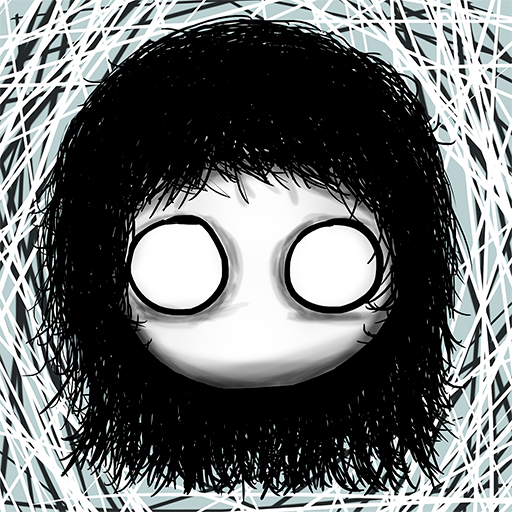このページには広告が含まれます

There Is No Game: Wrong Dimension
Puzzle | Draw Me A Pixel
BlueStacksを使ってPCでプレイ - 5憶以上のユーザーが愛用している高機能Androidゲーミングプラットフォーム
Play There Is No Game: Wrong Dimension on PC
"There is no game: Wrong dimension" is a Point&Click comedy adventure that will take you on a journey you never asked to go on, through silly and unexpected video game universes.
Will you be able to play along with the ""Game"" to find your way home?
We sincerely think NOT."
-A Point&Click comedy adventure. You can go ahead and put your controller back up on the shelf.
-Incredible 3D graphics that are flat. Completely flat. And very pixelated.
-Almost fully voiced. (May contain traces of foreign accents here and there.)
-Solve riddles that require you to think "Outside the box".
-Hint system included because you can't think "Outside the box"...
-Shorter than an MMORPG, which leaves you plenty of time to finish some REAL good games.
-Discover the Top 10 best walls. The fourth one will surprise you!
-Motion sickness free, which is pretty remarkable for a non-VR experience.
-Contains tons of bugs... but it’s supposed to be like that.
-And lots of other surprises!
Voices: English
Subtitles: English / French / German / Italian / Spanish / Brazilian / Russian / Simplified Chinese
Will you be able to play along with the ""Game"" to find your way home?
We sincerely think NOT."
-A Point&Click comedy adventure. You can go ahead and put your controller back up on the shelf.
-Incredible 3D graphics that are flat. Completely flat. And very pixelated.
-Almost fully voiced. (May contain traces of foreign accents here and there.)
-Solve riddles that require you to think "Outside the box".
-Hint system included because you can't think "Outside the box"...
-Shorter than an MMORPG, which leaves you plenty of time to finish some REAL good games.
-Discover the Top 10 best walls. The fourth one will surprise you!
-Motion sickness free, which is pretty remarkable for a non-VR experience.
-Contains tons of bugs... but it’s supposed to be like that.
-And lots of other surprises!
Voices: English
Subtitles: English / French / German / Italian / Spanish / Brazilian / Russian / Simplified Chinese
There Is No Game: Wrong DimensionをPCでプレイ
-
BlueStacksをダウンロードしてPCにインストールします。
-
GoogleにサインインしてGoogle Play ストアにアクセスします。(こちらの操作は後で行っても問題ありません)
-
右上の検索バーにThere Is No Game: Wrong Dimensionを入力して検索します。
-
クリックして検索結果からThere Is No Game: Wrong Dimensionをインストールします。
-
Googleサインインを完了してThere Is No Game: Wrong Dimensionをインストールします。※手順2を飛ばしていた場合
-
ホーム画面にてThere Is No Game: Wrong Dimensionのアイコンをクリックしてアプリを起動します。