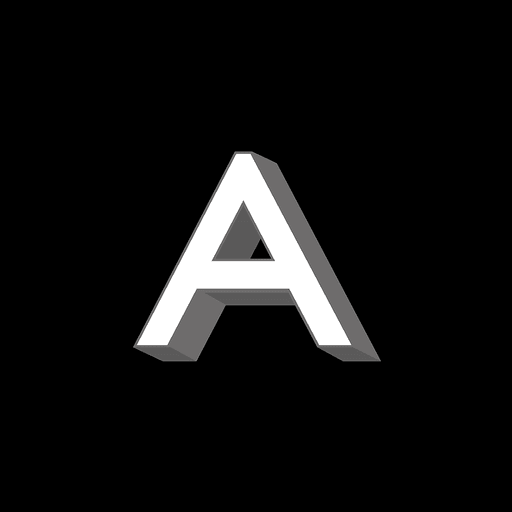Calendário do Ciclo Menstrual & Dias para Gravidez
Jogue no PC com BlueStacks - A Plataforma de Jogos Android, confiada por mais de 500 milhões de jogadores.
Página modificada em: 12 de janeiro de 2020
Play Period Calendar Tracker on PC
★ Track irregular cycles and periods and get the right forecasts for your Menstrual period.
★ Get alerts about your period as well as your fertile days / ovulation and risk of pregnancy
★ Create custom themes using photos from your device, or use the seven themes we created especially for you.
★ "Current Cycle" function. View the information included in your current cycle and the days remaining for the next phases.
★ With the Timeline function, easily view all the information you entered in your cycle, such as your moods and symptoms.
★ Create backups of your data via email and mobile and always be safe. If you change devices, your information can be easily restored.
★ Include Password and Access - click Settings / Password to enter data access password!
+ Features & Features:
★ 43 dice and 64 moods to choose from
★ View the Timeline of the data and information included in each phase of your cycle.
★ Period, fertility and ovulation records manager notifications
★ Track menstrual cycle date prediction
★ Customize the length of your period, cycle and ovulation
★ Customize the stages of the cycle you want to see, make it look clear and follow-up just what you want.
★ See the cycle day indicator.
★ Know the days for the start of your menstrual cycle and the chances of pregnancy.
Jogue Calendário do Ciclo Menstrual & Dias para Gravidez no PC. É fácil começar.
-
Baixe e instale o BlueStacks no seu PC
-
Conclua o login do Google para acessar a Play Store ou faça isso mais tarde
-
Procure por Calendário do Ciclo Menstrual & Dias para Gravidez na barra de pesquisa no canto superior direito
-
Clique para instalar Calendário do Ciclo Menstrual & Dias para Gravidez a partir dos resultados da pesquisa
-
Conclua o login do Google (caso você pulou a etapa 2) para instalar o Calendário do Ciclo Menstrual & Dias para Gravidez
-
Clique no ícone do Calendário do Ciclo Menstrual & Dias para Gravidez na tela inicial para começar a jogar