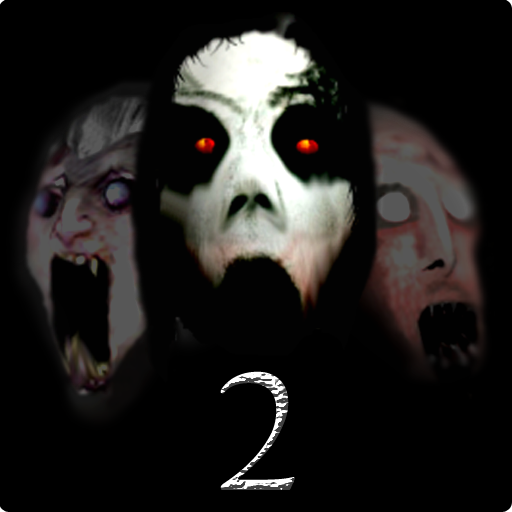Granny 3
Jouez sur PC avec BlueStacks - la plate-forme de jeu Android, approuvée par + 500M de joueurs.
Page Modifiée le: 23 août 2023
Play Granny 3 on PC or Mac
Granny 3 is an Arcade game developed by DVloper. BlueStacks app player is the best platform to play this Android game on your PC or Mac for an immersive gaming experience.
Experience the chilling terror of being a prisoner in Granny’s house. Your mission is to escape from the prison while avoiding being killed by the Grandpa’s shotgun and other lethal traps.
Do you have what it takes to survive? Test your strength and resilience by playing Granny 3 on your PC.
About the Game
Granny 3 is a story-driven game with elements of horror and surprises. Despite being set in an unfamiliar and eerie environment, the game combines challenging quests and puzzles.
Gameplay Overview
Your mission in this game is to find your way out of prison, and you have just five days to plan and execute it. Plan your escape carefully, as each move could be your last. The success of your plan depends on an effective strategy and stealth. Hide behind furniture, under beds, or in dark corners to avoid being caught. You also have to avoid noise so as not to alert Granny, Grandpa, or their Granddaughter.
Game Features
- Realistic graphics and effects
- Smooth gaming controls
- User-friendly interface
How to Play?
Download Granny 3 for free from the Google Play Store or Apple App Store on the BlueStacks app player.
Jouez à Granny 3 sur PC. C'est facile de commencer.
-
Téléchargez et installez BlueStacks sur votre PC
-
Connectez-vous à Google pour accéder au Play Store ou faites-le plus tard
-
Recherchez Granny 3 dans la barre de recherche dans le coin supérieur droit
-
Cliquez pour installer Granny 3 à partir des résultats de la recherche
-
Connectez-vous à Google (si vous avez ignoré l'étape 2) pour installer Granny 3
-
Cliquez sur l'icône Granny 3 sur l'écran d'accueil pour commencer à jouer