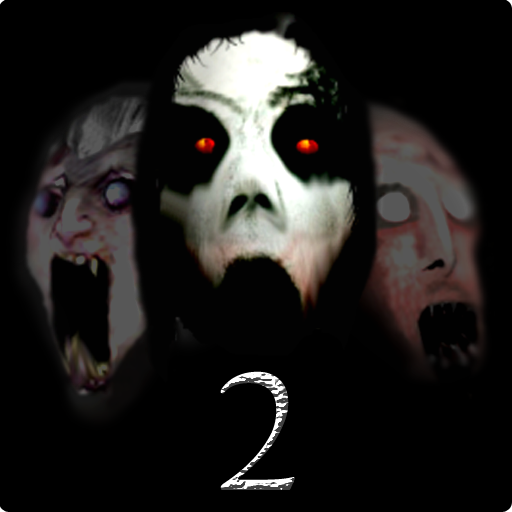Granny 3
在電腦上使用BlueStacks –受到5億以上的遊戲玩家所信任的Android遊戲平台。
Play Granny 3 on PC or Mac
Explore a whole new adventure with Granny 3, a Action game created by DVloper. Experience great gameplay with BlueStacks, the most popular gaming platform to play Android games on your PC or Mac.
About the Game
Welcome to the thrilling world of Granny 3! In this action-packed game by DVloper, you find yourself trapped in the eerie home of Granny and Grandpa. You’ve got just five days to escape without being noticed. Beware—creaky floorboards and dropped items can alert Granny, while Grandpa is always ready to shoot anything that moves. And watch out for their granddaughter, Slendrina, whose terrifying gaze is lethal. Stay hidden, stay quiet, and stay alive!
Game Features
-
Stealth and Strategy: Navigate your imprisonment by hiding under beds, in closets, or behind the sofa. Every move needs careful planning, especially if you want to survive the fifth day.
-
Chilling Atmosphere: With Granny’s acute hearing and Grandpa’s itchy trigger finger, the suspense never lets up. Slendrina adds an extra layer of dread.
-
Immersive Gameplay: Experience enhanced gameplay on BlueStacks for a smooth and intense adventure, bringing every horror to your screen vividly.
Ready to top the leaderboard? We bet you do. Let precise controls and sharp visuals optimized on BlueStacks lead you to victory.
在電腦上遊玩Granny 3 . 輕易上手.
-
在您的電腦上下載並安裝BlueStacks
-
完成Google登入後即可訪問Play商店,或等你需要訪問Play商店十再登入
-
在右上角的搜索欄中尋找 Granny 3
-
點擊以從搜索結果中安裝 Granny 3
-
完成Google登入(如果您跳過了步驟2),以安裝 Granny 3
-
在首頁畫面中點擊 Granny 3 圖標來啟動遊戲