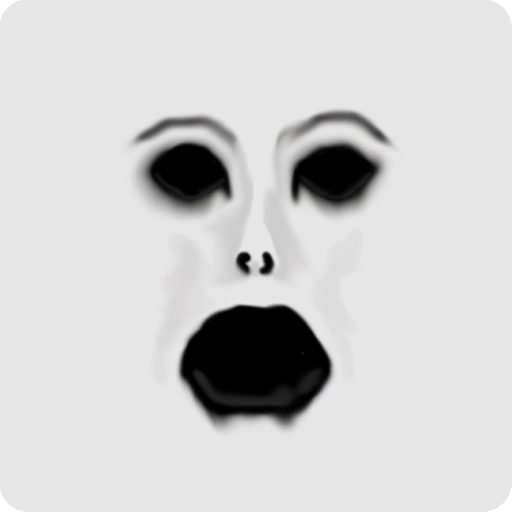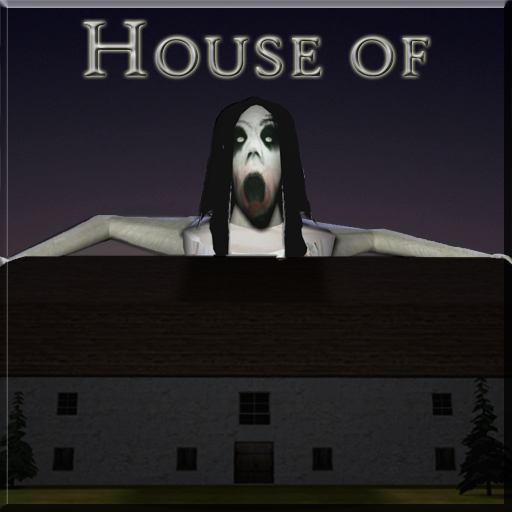
House of Slendrina
Jouez sur PC avec BlueStacks - la plate-forme de jeu Android, approuvée par + 500M de joueurs.
Page Modifiée le: 17 août 2015
Play House of Slendrina on PC
Slendrina is back! This time you need to find out the secret of Slendrina. You must explore her house and find out who she really is. But be careful. She is more evil than usual.
Try to find 8 pieces of a picture to open a key cabinet. Then go down to the cellar and find out the secret ...
You also need to find keys to open certain doors.
Look everywhere, for they could be anywhere.
If you like Slendrina the Cellar and Slender Man, then you will love this horror game.
Thank you all for your kind ratings you have given me! You are the best!
If you want to send an email to me, please write in English or Swedish.
Please try the free version first to see that the game will run on your device.
Have fun!
Jouez à House of Slendrina sur PC. C'est facile de commencer.
-
Téléchargez et installez BlueStacks sur votre PC
-
Connectez-vous à Google pour accéder au Play Store ou faites-le plus tard
-
Recherchez House of Slendrina dans la barre de recherche dans le coin supérieur droit
-
Cliquez pour installer House of Slendrina à partir des résultats de la recherche
-
Connectez-vous à Google (si vous avez ignoré l'étape 2) pour installer House of Slendrina
-
Cliquez sur l'icône House of Slendrina sur l'écran d'accueil pour commencer à jouer