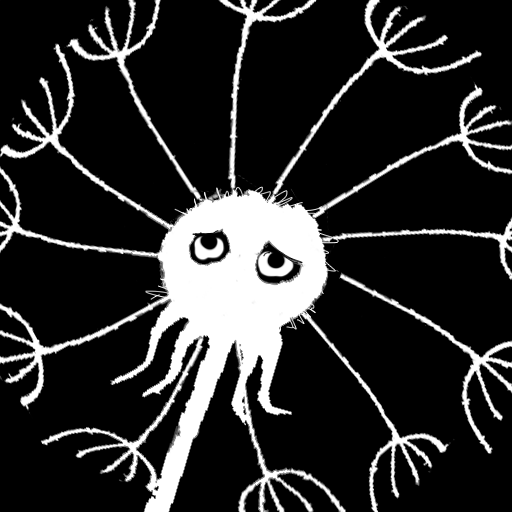DATA WING
Play on PC with BlueStacks – the Android Gaming Platform, trusted by 500M+ gamers.
Page Modified on: Mar 3, 2022
Play DATA WING on PC or Mac
DATA WING is a Racing Game developed by Dan Vogt. BlueStacks app player is the best platform to undefined this Android Game on your PC or Mac for an immersive Android experience.
Download DATA WING on PC with BlueStacks and experience the thrill of racing through a stunning neon landscape. This story-driven, racing adventure puts players in the role of a DATA WING, tasked with delivering critical data throughout the computer system. But when Mother becomes irrational and the system is under attack, it’s up to you to take action!
The intuitive two-touch control system and a sleek racing design emphasize wall-thrusting, DAT WING that will keep you on the edge of your seat. With over 40 levels to complete, a +2 hour story, and a competitive crown system, you’ll be able to own courses and climb up the leaderboards.
Dive into an amazing soundtrack from world-class producers like luxury elite and NxxxxxS that will completely immerse you in the action. Download DATA WING on PC with BlueStacks and join the adventure today!
Play DATA WING on PC. It’s easy to get started.
-
Download and install BlueStacks on your PC
-
Complete Google sign-in to access the Play Store, or do it later
-
Look for DATA WING in the search bar at the top right corner
-
Click to install DATA WING from the search results
-
Complete Google sign-in (if you skipped step 2) to install DATA WING
-
Click the DATA WING icon on the home screen to start playing