
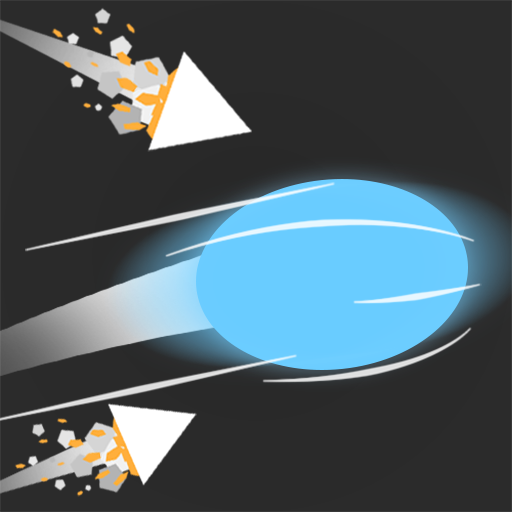
Balls?
Spiele auf dem PC mit BlueStacks - der Android-Gaming-Plattform, der über 500 Millionen Spieler vertrauen.
Seite geändert am: 24.08.2023
Play Balls? on PC or Mac
From the innovators and creators at DaniDevStuff, Balls? is another fun addition to the World of Action games. Go beyond your mobile screen and play it bigger and better on your PC or Mac. An immersive experience awaits you.
About the Game
In “Balls?” by DaniDevStuff, you get to enjoy a fast-paced action experience where your main task is to launch yourself into other balls to rack up points. Pump up your combo score, level up, and stack some in-game cash! Ready to take on the challenge and see how many points you can score?
Game Features
-
Combo Excitement: Boost your score by chaining hits and maintaining a high combo. The higher the combo, the greater the rewards!
-
Leveling System: Gather experience as you play, rise through the levels, and unlock new content along the way.
-
Earn In-Game Money: Every ball you hit equals more cash. Accumulate it to enhance your gameplay experience.
-
Play Anytime, Anywhere: Though perfect on your mobile, take it up a notch by playing on your PC with BlueStacks, offering you a bigger screen and sharper control.
Hop into “Balls?” now and see just how high you can score!
Ready to top the leaderboard? We bet you do. Let precise controls and sharp visuals optimized on BlueStacks lead you to victory.
Spiele Balls? auf dem PC. Der Einstieg ist einfach.
-
Lade BlueStacks herunter und installiere es auf deinem PC
-
Schließe die Google-Anmeldung ab, um auf den Play Store zuzugreifen, oder mache es später
-
Suche in der Suchleiste oben rechts nach Balls?
-
Klicke hier, um Balls? aus den Suchergebnissen zu installieren
-
Schließe die Google-Anmeldung ab (wenn du Schritt 2 übersprungen hast), um Balls? zu installieren.
-
Klicke auf dem Startbildschirm auf das Balls? Symbol, um mit dem Spielen zu beginnen




