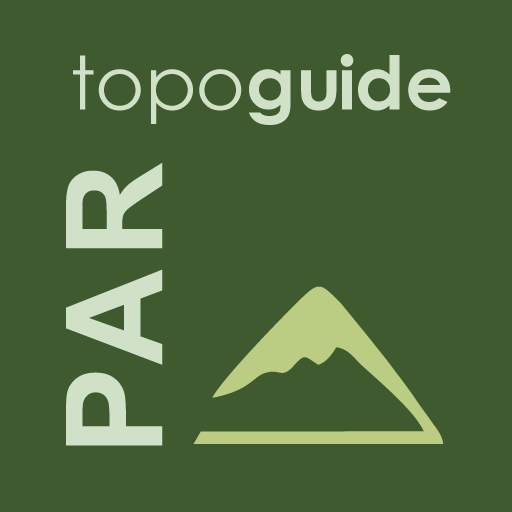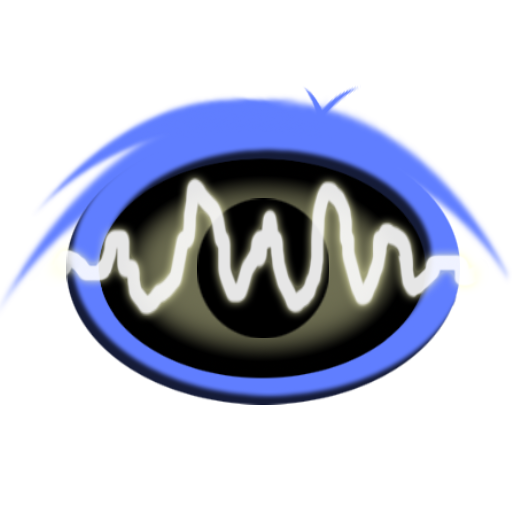
FrequenSee HD - Audio Analyzer
Play on PC with BlueStacks – the Android Gaming Platform, trusted by 500M+ gamers.
Page Modified on: March 9, 2017
Play FrequenSee HD - Audio Analyzer on PC
This real-time spectrum analyzer (RTA) / audio visualizer features:
- 256 high-quality frequency bands [20Hz to 22kHz]
- Logarithmic frequency scale to match human perception
- Low latency for high responsiveness
- High frame rate to see smooth frequency and amplitude movements
- Low battery drain due to high performance native code
- Fast graphics using OpenGL ES 2.0
- FFT window size 4096 @ 60 frames per second
Play FrequenSee HD - Audio Analyzer on PC. It’s easy to get started.
-
Download and install BlueStacks on your PC
-
Complete Google sign-in to access the Play Store, or do it later
-
Look for FrequenSee HD - Audio Analyzer in the search bar at the top right corner
-
Click to install FrequenSee HD - Audio Analyzer from the search results
-
Complete Google sign-in (if you skipped step 2) to install FrequenSee HD - Audio Analyzer
-
Click the FrequenSee HD - Audio Analyzer icon on the home screen to start playing