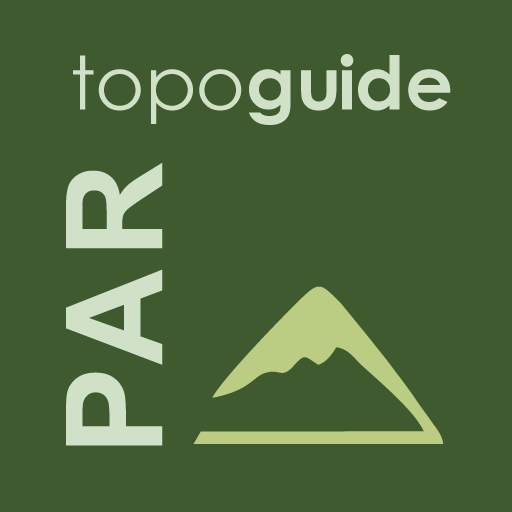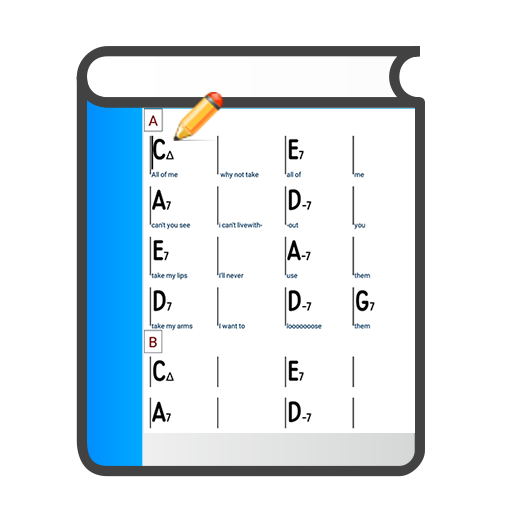このページには広告が含まれます
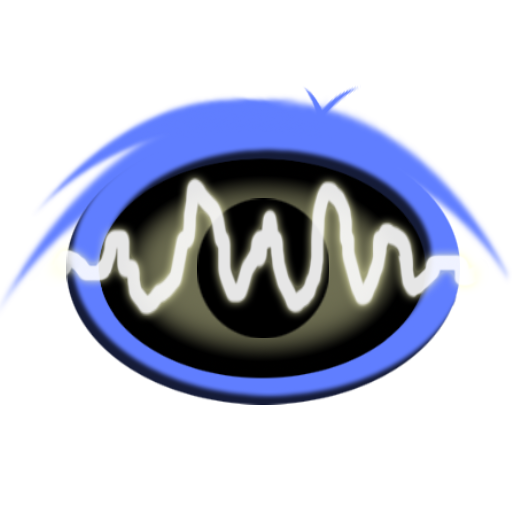
FrequenSee HD - Audio Analyzer
音楽&オーディオ | Daniel Bach
BlueStacksを使ってPCでプレイ - 5憶以上のユーザーが愛用している高機能Androidゲーミングプラットフォーム
Play FrequenSee HD - Audio Analyzer on PC
See your voice, music or test your audio equipment. See whatever your microphone can hear!
This real-time spectrum analyzer (RTA) / audio visualizer features:
- 256 high-quality frequency bands [20Hz to 22kHz]
- Logarithmic frequency scale to match human perception
- Low latency for high responsiveness
- High frame rate to see smooth frequency and amplitude movements
- Low battery drain due to high performance native code
- Fast graphics using OpenGL ES 2.0
- FFT window size 4096 @ 60 frames per second
This real-time spectrum analyzer (RTA) / audio visualizer features:
- 256 high-quality frequency bands [20Hz to 22kHz]
- Logarithmic frequency scale to match human perception
- Low latency for high responsiveness
- High frame rate to see smooth frequency and amplitude movements
- Low battery drain due to high performance native code
- Fast graphics using OpenGL ES 2.0
- FFT window size 4096 @ 60 frames per second
FrequenSee HD - Audio AnalyzerをPCでプレイ
-
BlueStacksをダウンロードしてPCにインストールします。
-
GoogleにサインインしてGoogle Play ストアにアクセスします。(こちらの操作は後で行っても問題ありません)
-
右上の検索バーにFrequenSee HD - Audio Analyzerを入力して検索します。
-
クリックして検索結果からFrequenSee HD - Audio Analyzerをインストールします。
-
Googleサインインを完了してFrequenSee HD - Audio Analyzerをインストールします。※手順2を飛ばしていた場合
-
ホーム画面にてFrequenSee HD - Audio Analyzerのアイコンをクリックしてアプリを起動します。