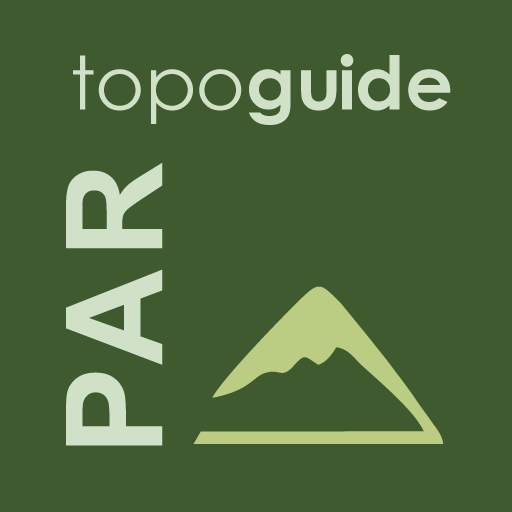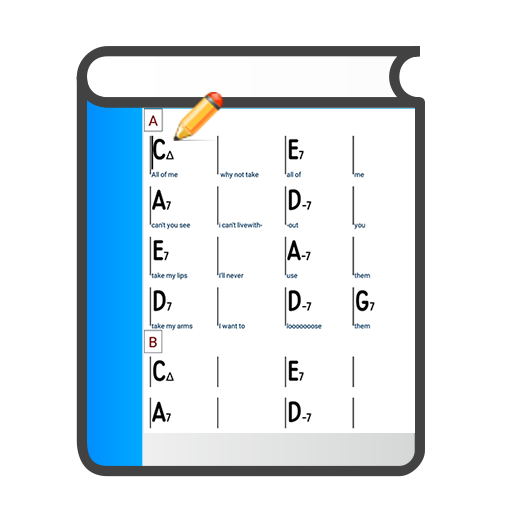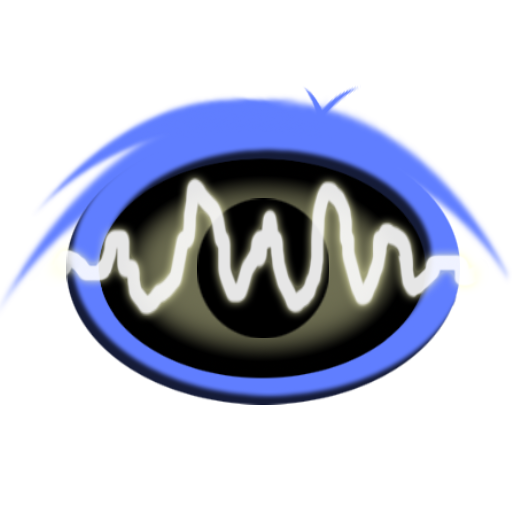
FrequenSee HD - Audio Analyzer
음악/오디오 | Daniel Bach
5억명 이상의 게이머가 신뢰하는 안드로이드 게임 플랫폼 BlueStacks으로 PC에서 플레이하세요.
Play FrequenSee HD - Audio Analyzer on PC
See your voice, music or test your audio equipment. See whatever your microphone can hear!
This real-time spectrum analyzer (RTA) / audio visualizer features:
- 256 high-quality frequency bands [20Hz to 22kHz]
- Logarithmic frequency scale to match human perception
- Low latency for high responsiveness
- High frame rate to see smooth frequency and amplitude movements
- Low battery drain due to high performance native code
- Fast graphics using OpenGL ES 2.0
- FFT window size 4096 @ 60 frames per second
This real-time spectrum analyzer (RTA) / audio visualizer features:
- 256 high-quality frequency bands [20Hz to 22kHz]
- Logarithmic frequency scale to match human perception
- Low latency for high responsiveness
- High frame rate to see smooth frequency and amplitude movements
- Low battery drain due to high performance native code
- Fast graphics using OpenGL ES 2.0
- FFT window size 4096 @ 60 frames per second
PC에서 FrequenSee HD - Audio Analyzer 플레이해보세요.
-
BlueStacks 다운로드하고 설치
-
Google Play 스토어에 로그인 하기(나중에 진행가능)
-
오른쪽 상단 코너에 FrequenSee HD - Audio Analyzer 검색
-
검색 결과 중 FrequenSee HD - Audio Analyzer 선택하여 설치
-
구글 로그인 진행(만약 2단계를 지나갔을 경우) 후 FrequenSee HD - Audio Analyzer 설치
-
메인 홈화면에서 FrequenSee HD - Audio Analyzer 선택하여 실행