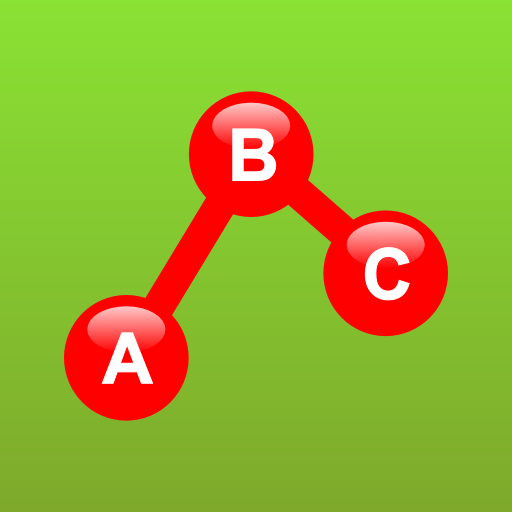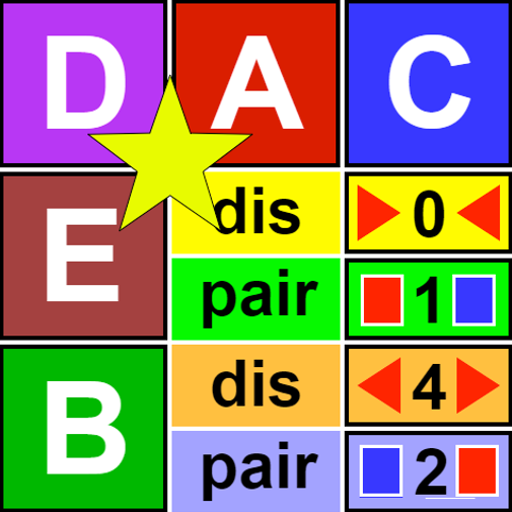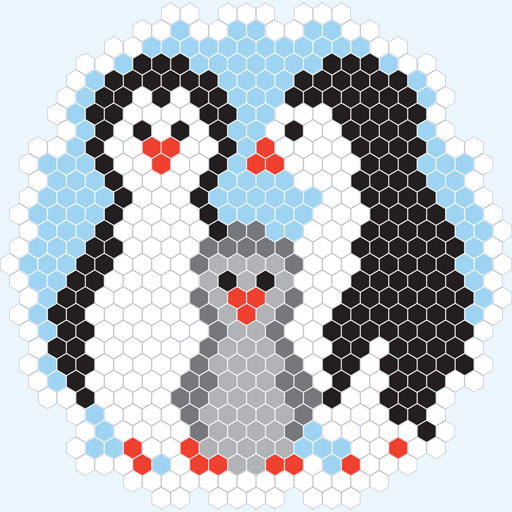
Time Painting - Puzzle Coloring Book
Play on PC with BlueStacks – the Android Gaming Platform, trusted by 500M+ gamers.
Page Modified on: February 27, 2020
Play Time Painting - Puzzle Coloring Book on PC
Time Painting – Puzzle Coloring Book is the ONLY COLORING BOOK WITH GOOGLE PLAY LEADERBOARDS so that you can have the possibility to compare with other players.
WHAT MAKES TIME PAINTING – PUZZLE COLORING BOOK DIFFERENT?
- Besides TETRAGONAL pictures, it is the only one to offer also HEXAGONAL pictures
- The player´s PAINTING TIME is measured
- The player can collect GOLDEN STARS attributed for achieved painting times
- The only coloring book to contain LEADERBOARDS
- Offers 2 modes of coloring:
a simpler SAFE MODE for children and a faster QUICK MODE for adults
- The player can FILL the defined area of the same color with A SINGLE CLICK
- The PLAYER DOES NOT KNOW THE PICTURE before starting to color it
- The pictures are organized into LEVELS and the number of boxes to color gradually increases
The coloring book is different also in being the only one to allow the player to use not only their MOTORIC skills but also their LOGICAL ABILITIES – see the promotion video (picture coloring in quick mode)
Time Painting – Puzzle Coloring Book
THE FIRST COLORING BOOK TO BECOME A GAME :-)
Play Time Painting - Puzzle Coloring Book on PC. It’s easy to get started.
-
Download and install BlueStacks on your PC
-
Complete Google sign-in to access the Play Store, or do it later
-
Look for Time Painting - Puzzle Coloring Book in the search bar at the top right corner
-
Click to install Time Painting - Puzzle Coloring Book from the search results
-
Complete Google sign-in (if you skipped step 2) to install Time Painting - Puzzle Coloring Book
-
Click the Time Painting - Puzzle Coloring Book icon on the home screen to start playing