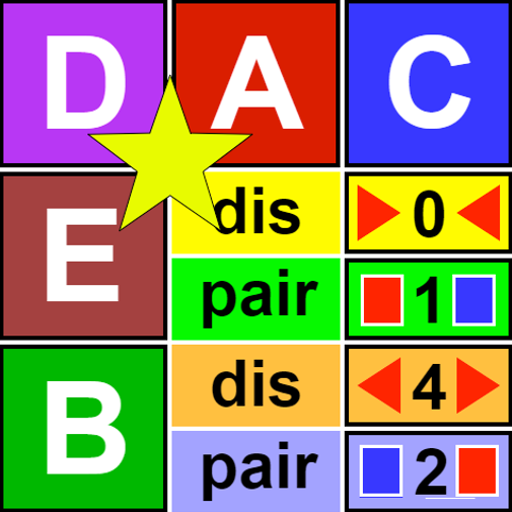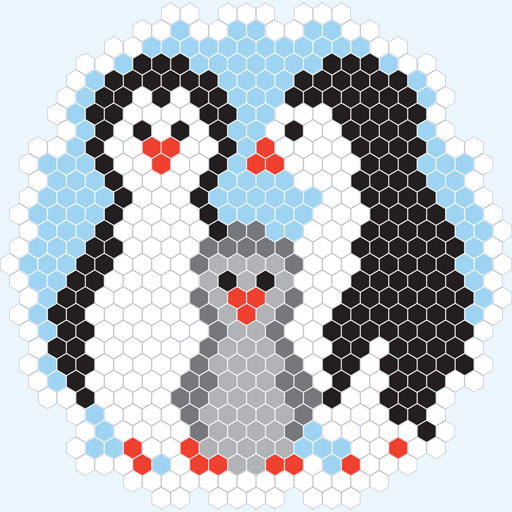
Time Painting - Puzzle Coloring Book
Juega en PC con BlueStacks: la plataforma de juegos Android, en la que confían más de 500 millones de jugadores.
Página modificada el: 27 de febrero de 2020
Play Time Painting - Puzzle Coloring Book on PC
Time Painting – Puzzle Coloring Book is the ONLY COLORING BOOK WITH GOOGLE PLAY LEADERBOARDS so that you can have the possibility to compare with other players.
WHAT MAKES TIME PAINTING – PUZZLE COLORING BOOK DIFFERENT?
- Besides TETRAGONAL pictures, it is the only one to offer also HEXAGONAL pictures
- The player´s PAINTING TIME is measured
- The player can collect GOLDEN STARS attributed for achieved painting times
- The only coloring book to contain LEADERBOARDS
- Offers 2 modes of coloring:
a simpler SAFE MODE for children and a faster QUICK MODE for adults
- The player can FILL the defined area of the same color with A SINGLE CLICK
- The PLAYER DOES NOT KNOW THE PICTURE before starting to color it
- The pictures are organized into LEVELS and the number of boxes to color gradually increases
The coloring book is different also in being the only one to allow the player to use not only their MOTORIC skills but also their LOGICAL ABILITIES – see the promotion video (picture coloring in quick mode)
Time Painting – Puzzle Coloring Book
THE FIRST COLORING BOOK TO BECOME A GAME :-)
Juega Time Painting - Puzzle Coloring Book en la PC. Es fácil comenzar.
-
Descargue e instale BlueStacks en su PC
-
Complete el inicio de sesión de Google para acceder a Play Store, o hágalo más tarde
-
Busque Time Painting - Puzzle Coloring Book en la barra de búsqueda en la esquina superior derecha
-
Haga clic para instalar Time Painting - Puzzle Coloring Book desde los resultados de búsqueda
-
Complete el inicio de sesión de Google (si omitió el paso 2) para instalar Time Painting - Puzzle Coloring Book
-
Haz clic en el ícono Time Painting - Puzzle Coloring Book en la pantalla de inicio para comenzar a jugar