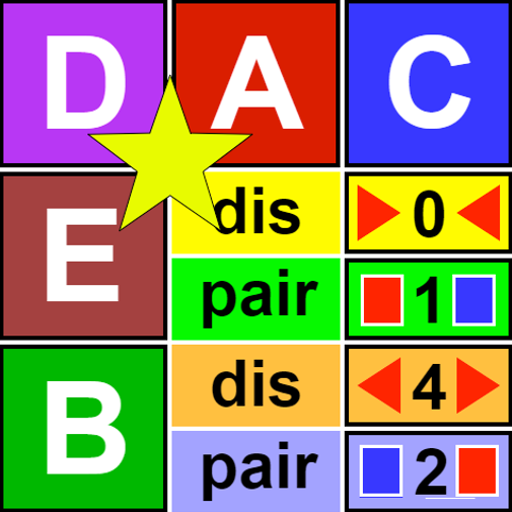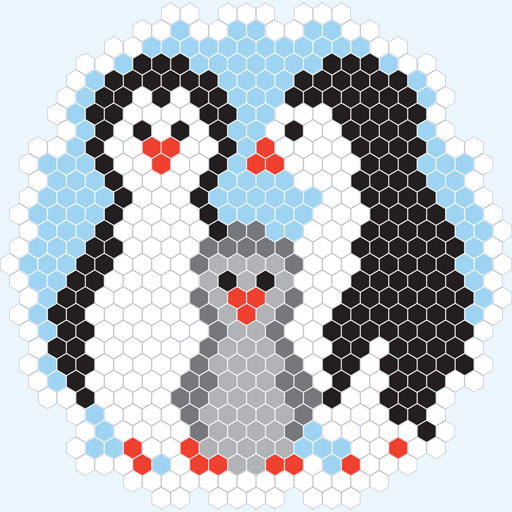
Time Painting - Puzzle Coloring Book
Gioca su PC con BlueStacks: la piattaforma di gioco Android, considerata affidabile da oltre 500 milioni di giocatori.
Pagina modificata il: 27 febbraio 2020
Play Time Painting - Puzzle Coloring Book on PC
Time Painting – Puzzle Coloring Book is the ONLY COLORING BOOK WITH GOOGLE PLAY LEADERBOARDS so that you can have the possibility to compare with other players.
WHAT MAKES TIME PAINTING – PUZZLE COLORING BOOK DIFFERENT?
- Besides TETRAGONAL pictures, it is the only one to offer also HEXAGONAL pictures
- The player´s PAINTING TIME is measured
- The player can collect GOLDEN STARS attributed for achieved painting times
- The only coloring book to contain LEADERBOARDS
- Offers 2 modes of coloring:
a simpler SAFE MODE for children and a faster QUICK MODE for adults
- The player can FILL the defined area of the same color with A SINGLE CLICK
- The PLAYER DOES NOT KNOW THE PICTURE before starting to color it
- The pictures are organized into LEVELS and the number of boxes to color gradually increases
The coloring book is different also in being the only one to allow the player to use not only their MOTORIC skills but also their LOGICAL ABILITIES – see the promotion video (picture coloring in quick mode)
Time Painting – Puzzle Coloring Book
THE FIRST COLORING BOOK TO BECOME A GAME :-)
Gioca Time Painting - Puzzle Coloring Book su PC. È facile iniziare.
-
Scarica e installa BlueStacks sul tuo PC
-
Completa l'accesso a Google per accedere al Play Store o eseguilo in un secondo momento
-
Cerca Time Painting - Puzzle Coloring Book nella barra di ricerca nell'angolo in alto a destra
-
Fai clic per installare Time Painting - Puzzle Coloring Book dai risultati della ricerca
-
Completa l'accesso a Google (se hai saltato il passaggio 2) per installare Time Painting - Puzzle Coloring Book
-
Fai clic sull'icona Time Painting - Puzzle Coloring Book nella schermata principale per iniziare a giocare