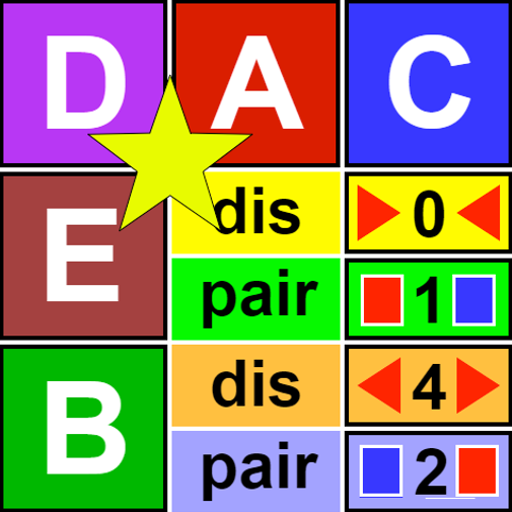このページには広告が含まれます
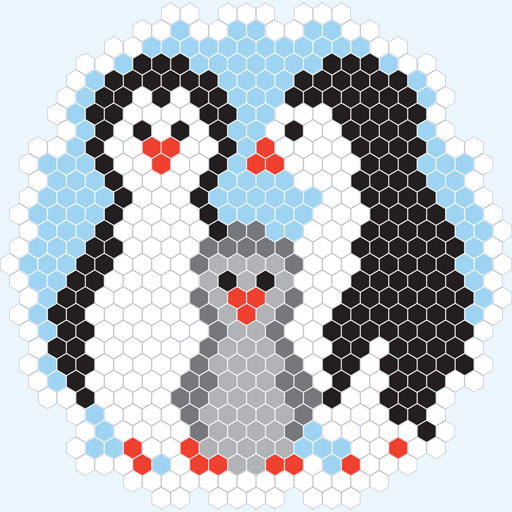
Time Painting - Puzzle Coloring Book
Casual | Danmil
BlueStacksを使ってPCでプレイ - 5憶以上のユーザーが愛用している高機能Androidゲーミングプラットフォーム
Play Time Painting - Puzzle Coloring Book on PC
DO YOU THINK YOU CAN COLOR FAST BY NUMBERS?
Time Painting – Puzzle Coloring Book is the ONLY COLORING BOOK WITH GOOGLE PLAY LEADERBOARDS so that you can have the possibility to compare with other players.
WHAT MAKES TIME PAINTING – PUZZLE COLORING BOOK DIFFERENT?
- Besides TETRAGONAL pictures, it is the only one to offer also HEXAGONAL pictures
- The player´s PAINTING TIME is measured
- The player can collect GOLDEN STARS attributed for achieved painting times
- The only coloring book to contain LEADERBOARDS
- Offers 2 modes of coloring:
a simpler SAFE MODE for children and a faster QUICK MODE for adults
- The player can FILL the defined area of the same color with A SINGLE CLICK
- The PLAYER DOES NOT KNOW THE PICTURE before starting to color it
- The pictures are organized into LEVELS and the number of boxes to color gradually increases
The coloring book is different also in being the only one to allow the player to use not only their MOTORIC skills but also their LOGICAL ABILITIES – see the promotion video (picture coloring in quick mode)
Time Painting – Puzzle Coloring Book
THE FIRST COLORING BOOK TO BECOME A GAME :-)
Time Painting – Puzzle Coloring Book is the ONLY COLORING BOOK WITH GOOGLE PLAY LEADERBOARDS so that you can have the possibility to compare with other players.
WHAT MAKES TIME PAINTING – PUZZLE COLORING BOOK DIFFERENT?
- Besides TETRAGONAL pictures, it is the only one to offer also HEXAGONAL pictures
- The player´s PAINTING TIME is measured
- The player can collect GOLDEN STARS attributed for achieved painting times
- The only coloring book to contain LEADERBOARDS
- Offers 2 modes of coloring:
a simpler SAFE MODE for children and a faster QUICK MODE for adults
- The player can FILL the defined area of the same color with A SINGLE CLICK
- The PLAYER DOES NOT KNOW THE PICTURE before starting to color it
- The pictures are organized into LEVELS and the number of boxes to color gradually increases
The coloring book is different also in being the only one to allow the player to use not only their MOTORIC skills but also their LOGICAL ABILITIES – see the promotion video (picture coloring in quick mode)
Time Painting – Puzzle Coloring Book
THE FIRST COLORING BOOK TO BECOME A GAME :-)
Time Painting - Puzzle Coloring BookをPCでプレイ
-
BlueStacksをダウンロードしてPCにインストールします。
-
GoogleにサインインしてGoogle Play ストアにアクセスします。(こちらの操作は後で行っても問題ありません)
-
右上の検索バーにTime Painting - Puzzle Coloring Bookを入力して検索します。
-
クリックして検索結果からTime Painting - Puzzle Coloring Bookをインストールします。
-
Googleサインインを完了してTime Painting - Puzzle Coloring Bookをインストールします。※手順2を飛ばしていた場合
-
ホーム画面にてTime Painting - Puzzle Coloring Bookのアイコンをクリックしてアプリを起動します。